Often, when you run GTA 5 on PC you may face «Corrupt Game Data. Please reboot or reinstall the game.» error. Below, we describe all the possible ways to solve this problem.
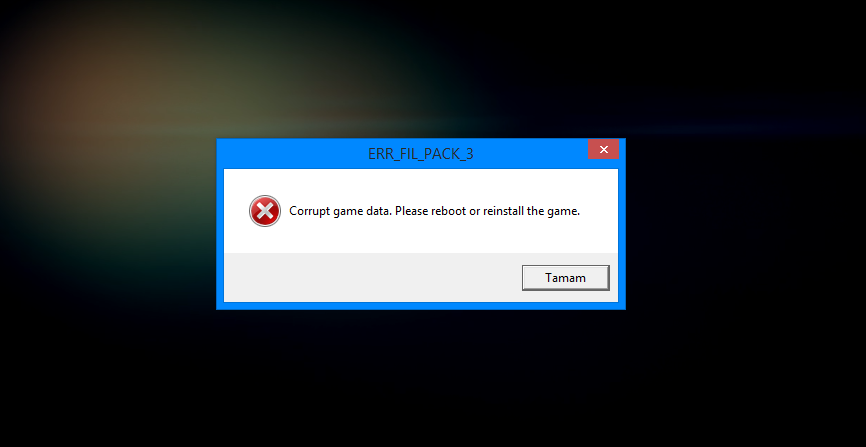
Known solutions:
- If you are in Steam, right-click on the Library> Properties> Local Content> Check the integrity of game cache and data.
- If you are not in Steam, run the GTA 5 setup utility and then click Restore.
- If none of the previous methods have not resolved the problem, reinstall the game completely.
GTA 5 on PC: «not found the path to the main file. Please reinstall the game «
Launching GTA 5 on PC using a shortcut on the desktop displayed a message «Could not find the path to the main file. Please reinstall the game. «
Solution: Click on the icon, right-click and select from the popup menu click Run as Administrator. Depending on the system configuration, you may need to enter an administrator password.
Found a mistake? Highlight the text and press Ctrl + Enter

















