The essence of the error «ERR_GEN_ZLIB_2 failed zlib call. Please reboot or reinstall the game» on PC is that some installation files are damaged. Of course you will not fix anything by rebooting your computer. On this occasion, there is an official response to the Rockstar representatives:
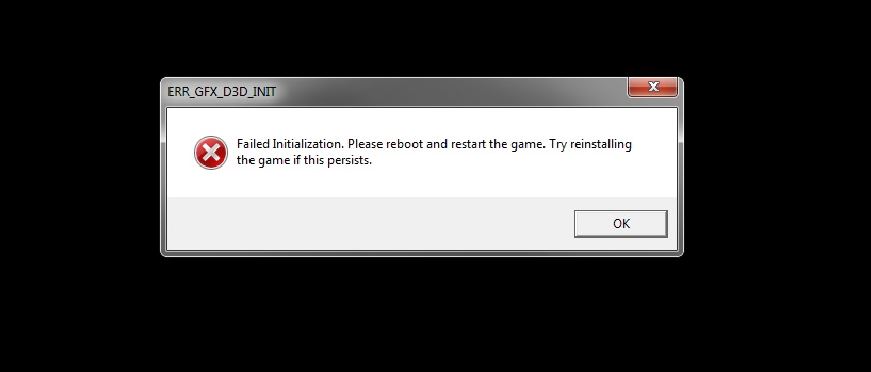
If you are using a version of the game on a physical medium, you can try to recover the files GTA 5 with discs.
- If you are using the Steam-version, check the integrity of game cache (go to the Steam library, then right-click on the game, open the properties, select the tab «Local files» and then click «Check game cache integrity»).
- If, after this error persists, or in case you are using a digital version of the game loaded with Social Club — remove GTA V using Windows «Programs and Features». Then re-install the game directly from the CD-ROM or download files from the Social Club activation page.
Another solution:
Another reason for ERR_GEN_ZLIB_2 error can be a damaged mpheist, which is located on the way — Grand Theft Auto V\update\x64\lcpacks\mpheist. The checksum in the file must be 268ebd26d4e608e22c97a4406a441304, if you have different, you need to download the file again.
Found a mistake? Highlight the text and press Ctrl + Enter

















