With the release of new patches and updates for GTA Online, players will face various problems when starting, among them the error «The Rockstar update service is unavailable (code 202) in GTA Online. Please try again later».
In most cases, this error is caused by the fact that you cannot install the latest updates for the game, so that you simply cannot get into the game. Below you can find all possible solutions for Error Code 202.
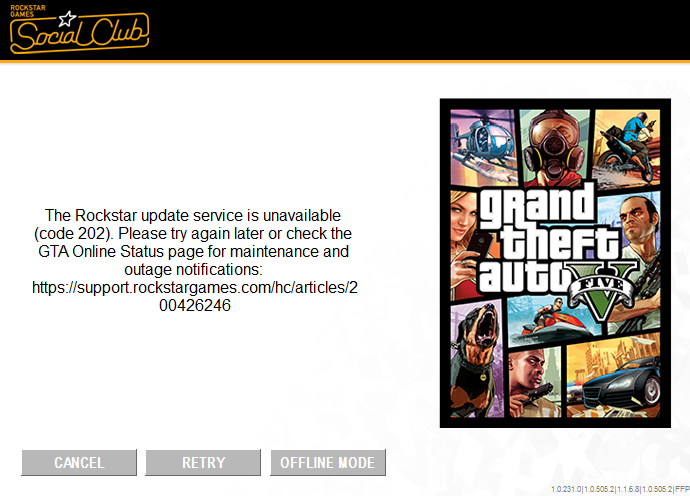
Method 1
- Click on the Search Button, type cmd, then press right click and press «Run as administrator».
- When the administrator tab is open Press Yes. Then when you are in type «ipconfig/flushdns». Then it must say «Windows IP Configuration. Successfully flushed the DNS Rosolver Cache».
- Type the following «netsh winsock reset». And Yes with the Space. From then it must say «Successfully reset the Winsock Catalog».
- You must restart computer in order to complete the reset.
Method 2: CHANGE DNS SETTINGS
Make sure whether DNS- server address works automatically. To check this, go to the Control Panel> Control Network Center and Sharing Center> Block network/connection: click on the Ethernet> in the window that appears, select Properties> in Ethernet window: Properties select «Internet Protocol Version 4» and click Properties> specify «Get DNS-server address automatically.»
We would like to point out if in the DNS-server address has a unique number, you need to contact your ISP and describe the problem, as in this case, the problem may be that the part of your provider.
Or try use Public Google DNS
Method 3: INSTALLING THE LATEST VERSION OF SOCIAL CLUB
In most cases, the owners of error code 202 have an older version of the Social Club. To find out which version you have installed, you need to open a window with an error 202 in the lower right corner, third from the left will indicate your version. If you have an older version, do the following:
- Go to C:\Program Files\Rockstar Games\Social Club, find exe and start the program uninstall process.
- Download the latest version of Rockstar Games Social Club and install it.
- Try to run the game.
Method 4: VPN PROGRAMS
Try to go into the game with using VPN software such as CyberGhost. Install it, connect to an available server and try to enter в GTA 5 Online.


















when I try to uninstall RSGSC nothing happens,m program wont open. when I download RSGSC it wont download due to a signature being wrong or something. unsure what to do now.
ty but not working for me -_-
fuck my life
didnt help …
That happened to me too guys but i found a solution for it after i was searching everywhere on the internet. there is a way how you can fix this Code 202 Gta 5 problem by restarting the game 3 times and on the fourth time there is a possibility that you can play your game without any difficulty. Hope this helps! Fell free to email me @ kevinnascimento391@gmail.com
are you using steam PC if so how did you resolve the error did you delete the rockstar social club file?
For anyone that has code 202 error go to my video
https:/ /www.youtube.com/watch?v= NFvTrjrgJ3k
I put spaces between the dashes so that it would not be reported as spam so all you need to do is remove the spaces
Well this worked and i have the steam version of it. First go to documents then rockstar game and then you delete the social club files after you done that go to computer and local disc (c) and there you go to rockstar games and go in social club and click on the uninstallRGSCredistributable after you done that you go to steam libary and right click on gta 5 and click properties then you click on local files and confirm game cache then it should work it did for me
did you mean Verify game Cache?
yeah
my gta v was working
then changed my motherboard of my pc then used my pc as normal without formating windows then installed the new graphic card.
when i try to launch gta v show me the code 202 then tried all of methods but not working.
help me please
i want play gta v without formating windows
note: my gta is cracked
I would like to THANK to the person who wrote tis article. METHOD 1 work for me instantly.
Shove your thanks up your ass, dickhole.
why so salty?
It still not working for me! Any help 2017
I’ve tried all these solutions but none worked for me.
So I figured out another solution, which worked for me.
The problem is easy: if I ping patches.rockstargames.com my ISP gives me back the ip 87.248.202.39. Which is not right.
So I start a «cmd» window as an adminitrator! and I go to «cd drivers/etc» and then you enter «notepad hosts». Notepad will start and at the bottom you type «208.111.158.187 patches.rockstargames.com». Save the file. And it should work.
dude i love you, it actually worked. i have tried doing this manualy trough windows explorer but i didnt have permission to save. trough CMD i got a permission andd it fixed it.
it worked for me, thanks a lot dude
I mean, now it let me get in the game but I cant play online
—Completion of previous reply.—
You will have determained patches.rockstargames.com wil work. But the next step (socialclub.rockstargames.com won’t. The solution is to use another DNS-server (I used googles 8.8.8.8). Google for a good (free) DNS-server. ea level3. Goto you router an type in the DNS-1 field «209.244.0.3» and in the DNS-2 field «209.244.0.4». If you just want to change the DNS settings of you PC (and not of you whole network), you can do this by changing the network-adapter settings — advantage settings.
Done this -I guess_ you can remove the patches.rackstargames.com line (see my previous reply) in the drivers\etc\hosts file.
VPN worked! FINALLYYYY
All no work.. So, i troubleshoot network adapter, (troubleshoot problems).. And it’s worked
The Rockstar update service is unavailable code 202 in GTA Online
i found a solution about How to Solve The Rockstar Update Service is Unavailable
www hackhindi. in/how-to-solve-the-rockstar-update-service-is-unavailable/
Thank you it helped me