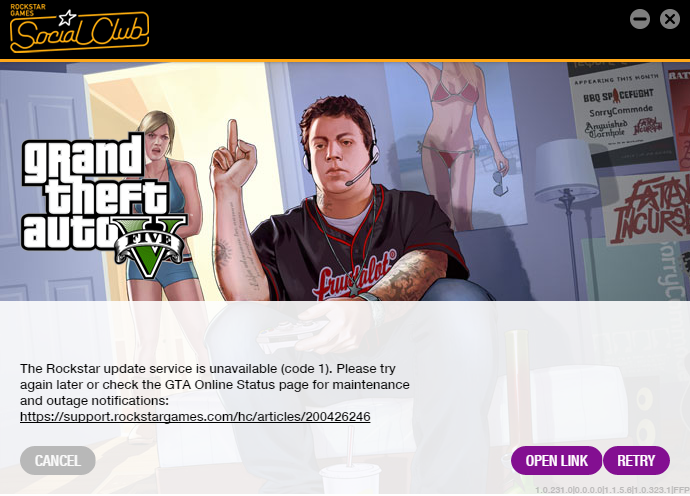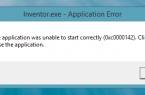If you install the game directly on your computer screen, your desktop appears unreachable game servers Rockstar, which looks as follows: — The Rockstar update service is unavailable (code 1), then in such a case should take the actions set out in the official manual from developers.
In other words, you need to create a new system administrator account, which should be careful with the creation of the name. The manual says that you need to use the characters of the English alphabet and numbers, and no other extraneous characters. it should be noted that the name change will not help your old account for a particularly tricky. In any case it is necessary to create a new one. Once you create an account, just reboot the system, and after the reboot log in to a new account, to re-start the installation process of the game.
We give you the links for the different operating systems to create new accounts:
— Windows 8 / 8.1: http://windows.microsoft.com/en-en/windows/create-user-account#create-user-account=windows-8
— Windows 7: http://windows.microsoft.com/en-en/windows/create-user-account#create-user-account=windows-7
— Windows Vista: http://windows.microsoft.com/en-en/windows/create-user-account#create-user-account=windows-vista
Another solution:
- Go to «Start — Run», enter «lusrmgr.msc», press Enter;
- Now go to the folder «Users» located in the right list, select your profile;
- Click the right mouse button and select the item «Rename» and change the name in English;
- Now make sure that the changes have been accepted by clicking on your new profile, right-click and select «Properties»;
- Ensure that the tab «General» and «Profile» everything is written in Latin letters;
- Restart the computer and then run the GTA 5. If the error persists, try to remove the Social Club and install it again.