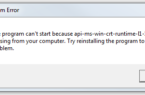July 29, 2015 Microsoft officially released the new operating system — Windows 10. After this wild excitement began with an update of previous versions. The exceptions were the owners of «old» versions — Windows XP and Windows Vista. Unfortunately, the transition does not go smoothly at all — who doesn’t receive reserved updates to Windows 10, and someone faces some errors. One of the most frequently occurring errors — 80240020.
There are two ways to solve the problem.

Method 1
Experience has shown that in most cases, the cause of error 80240020 is damaged updates when downloading. This could happen because of a problem with your Internet channel, failure on server or your computer when you save files. In this case cleaning of the folder % WinDir%\SoftwareDistribution\Download can help. And as in most cases the system is installed on C:\ drive, then the path will be like that: C:\Windows\SoftwareDistribution\Download
Just go to it and remove all contents.
After that — run the command prompt as an administrator and type the command: wuauclt.exe/updatenow, whereby re-run the search for updates. Wait for 15 minutes, then go to the Windows Update and check whether the installation files download started in Windows 10.
Method 2
This method was proposed by Microsoft Corporation technical support. You need to run the Windows Registry Editor. This can be done by clicking the Start button and typing «regedit.exe» in the search bar, right-click the shortcut menu on the found icon, select «Run as Administrator». In the editor window, you need to open the branch: HKEY_LOCAL_MACHINE\SOFTWARE\Microsoft\Windows\CurrentVersion\WindowsUpdate\OSUpgrade
Then, already in the branch, it is necessary to create a parameter AllowOSUpgrade type DWORD (32—bit), and then set the value to 0x00000001. Then close the Registry Editor and restart your computer. As a result of the steps your Windows 10 upgrade usually runs successfully, and the error 80240020 should no longer appear.