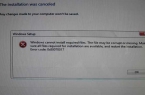You decided to establish a new build of Windows 10 Build 15007, but the download does not start, and remains at 0% even after several hours after the start of the update? Here you will find the solution to the problem (at least helped us).
Create a new text file, copy and paste all the following text:
net stop wuauserv
net stop bits
net stop cryptsvc
net stop trustedinstaller
sc config cryptsvc start = auto obj = «NT Authority \ NetworkService» password = a
sc config wuauserv start = auto obj = LocalSystem
sc config bits start = delayed-auto obj = LocalSystem
Sc config trustedinstaller start = demand obj = LocalSystem
Sc config eventlog start = auto
reg add HKLM \ SYSTEM \ CurrentControlSet \ Services \ wuauserv \ Parameters / v ServiceDll / t REG_EXPAND_SZ / d «% systemroot% \ system32 \ wuaueng.dll» / f
reg add HKLM \ SYSTEM \ CurrentControlSet \ Services \ bits \ Parameters / v ServiceDll / t REG_EXPAND_SZ / d «% systemroot% \ system32 \ qmgr.dll» / f
reg delete HKLM \ SOFTWARE \ Policies \ Microsoft \ Windows \ WindowsUpdate / f
reg delete HKLM \ COMPONENTS \ PendingXmlIdentifier / f
reg delete HKLM \ COMPONENTS \ NextQueueEntryIndex / f
reg delete HKLM \ COMPONENTS \ AdvancedInstallersNeedResolving / f
sc sdset wuauserv D: (A ;; CCLCSWRPLORC ;;; AU) (A ;; CCDCLCSWRPWPDTLOCRSDRCWDWO ;;; BA) (A ;; CCDCLCSWRPWPDTLOCRSDRCWDWO ;;; SY) S: (AU; FA; CCDCLCSWRPWPDTLOSDRCWDWO ;;; WD)
sc sdset bits D: (A; CI; CCDCLCSWRPWPDTLOCRSDRCWDWO ;;; SY) (A ;; CCDCLCSWRPWPDTLOCRSDRCWDWO ;;; BA) (A ;; CCLCSWLOCRRC ;;; IU) (A ;; CCLCSWLOCRRC ;;; SU) S: (AU ; SAFA; WDWO ;;; BA)
sc sdset cryptsvc D: (A ;; CCLCSWRPWPDTLOCRRC ;;; SY) (A ;; CCDCLCSWRPWPDTLOCRSDRCWDWO ;;; BA) (A ;; CCLCSWLOCRRC ;;; IU) (A ;; CCLCSWLOCRRC ;;; SU) S: (AU; FA; CCDCLCSWRPWPDTLOCRSDRCWDWO ;;; WD)
sc sdset trustedinstaller D: (A; CI; CCDCLCSWRPWPDTLOCRSDRCWDWO ;;; SY) (A ;; CCDCLCSWRPWPDTLOCRRC ;;; BA) (A ;; CCLCSWLOCRRC ;;; IU) (A ;; CCLCSWLOCRRC ;;; SU) S: (AU ; SAFA; WDWO ;;; BA)
sc sdset eventlog D: (A ;; CCLCSWLOCRRC ;;; AU) (A ;; CCDCLCSWRPWPDTLOCRSDRCWDWO ;;; BA) (A ;; CCLCSWRPWPDTLOCRRC ;;; SY) S: (AU; SA; DCRPWPDTCRSDWDWO ;;; WD) (AU ; FA; CCDCLCSWRPWPDTLOCRSDRCWDWO ;;; WD)
takeown / f% systemroot% \ winsxs \ pending.xml
icacls% systemroot% \ winsxs \ pending.xml / grant Administrators: (F)
icacls% systemroot% \ winsxs \ pending.xml / grant Administratörer: (F)
del / q% systemroot% \ winsxs \ pending.xml
ren% systemroot% \ System32 \ Catroot2 oldcatroot2
ren% systemroot% \ SoftwareDistribution SoftwareDistribution.old
rename \ ProgramData \ Microsoft \ Network \ Downloader Downloader.old
cd / d% windir% \ system32
regsvr32.exe atl.dll / s
regsvr32.exe urlmon.dll / s
regsvr32.exe jscript.dll / s
regsvr32.exe vbscript.dll / s
regsvr32.exe scrrun.dll / s
regsvr32.exe msxml3.dll / s
regsvr32.exe msxml6.dll / s
regsvr32.exe actxprxy.dll / s
regsvr32.exe softpub.dll / s
regsvr32.exe wintrust.dll / s
regsvr32.exe dssenh.dll / s
regsvr32.exe rsaenh.dll / s
regsvr32.exe cryptdlg.dll / s
regsvr32.exe oleaut32.dll / s
regsvr32.exe ole32.dll / s
regsvr32.exe shell32.dll / s
regsvr32.exe wuapi.dll / s
regsvr32.exe wuaueng.dll / s
regsvr32.exe wups.dll / s
regsvr32.exe wups2.dll / s
regsvr32.exe qmgrprxy.dll / s
regsvr32.exe wucltux.dll / s
regsvr32.exe wuwebv.dll / s
net start eventlog
net start cryptsvc
net start bits
net start wuauserv
fsutil resource setautoreset true c: \
netsh winhttp reset proxy
bitsadmin / reset / allusers
wuauclt.exe / resetauthorization / detectnow
: MESSAGE
echo +++++++++++++++++++++++++++++++++++++++++++++++++++++++++++
echo ================================================= ==========
echo The commands has been succesfully executed. Hit enter to continue
echo ================================================= ==========
echo +++++++++++++++++++++++++++++++++++++++++++++++++++++++++++
Pause> Null
: end
When you save the document (File -> Save as …) in the «File Name» change the extension .txt to .bat. As a result, you should get something like File.bat (can be called whatever you like, the main thing that in the end it was an extension .bat).
Now open the bat-file created by an administrator and wait until the script is completed.
In this case, Windows Update should list an error that the last update can not be installed. Just click the «Repeat» — this time booting Windows 10 Build 15007 must succeed.