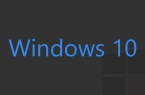Windows 10 was the biggest online-update for today. He has already been installed and used by over 67 million people worldwide. However, the number of bugs in the new operating system also has grown significantly since its release. Users of Windows 10, most often faced with the most common mistake of installation, due to which the installation stucks at 99%. Forced reload will cause your system again rolled back to a previous version, Microsoft yet says nothing at all about this problem.
The cause of the error on Windows 10 are differences in the interaction of the operating system with your computer components and peripherals. Moreover, Windows 10 users with more than one data store or SSD or HDD optical drive, considered most susceptible to this error. However, there is a simple way to solve Windows 10 Upgrade Stuck at 99%?.
How to fix Windows 10 Upgrade Stuck at 99%?
- Install Windows 10 from flash drive or disk, because the update through Windows Update still works very unstable.
- Turn off all peripherals and external devices connected to the computer, except the keyboard, mouse and monitor.
- Disconnect the SATA cable of the second-DVD-drive and other storage devicesduring Windows 10 installation.