Now developers are trying every way to attract users to the fact that they want to download Windows 10 from the official Microsoft website. And yet it can be done for free.
Step by step instructions on how to download Windows 10 from the official site
To download Windows 10 from the official site, you must do the following:
Step 1. Go to the address https://www.microsoft.com/ru-ru/software-download/windows10. As can be appreciated, this is the download page of the new operating system on the official website of Microsoft.
Step 2. The site has only two buttons — the first at the top of the page called «Update Now».
The first is intended to upgrade the operating system on the computer with which there is the entrance to the site. The second is useful to those who want to have the disk image of the new OS.
It is important for those users who want to install it on another computer, or simply have available disk with Windows 10, just in case. If you want to download the OS, you need to select the second team — «Download tool now.»
Step 3. To download Windows 10 use a special tool called Media Creation Tool, which is responsible for this process. So do not be afraid that it will download it.
Step 4. The installation program opens. Read carefully the conditions of the license agreement.
Step 5. In the next window, the user will be offered again to update the operating system on the computer from which it came, so the menu has two options — «Refresh this computer …» and «Create installation media …».
Again, if we want to record Windows 10 on disk, choose the second option, just by clicking on it. Then click «Next» button at the bottom right of the window (shown in the green frame).
Step 6. In the next window you can select the version of the OS and its language. To do this, you first need to remove the check mark next to the inscription «Use recommended settings …».
After that, in the field, dedicated to the same figure in orange, you can select the required settings by pressing the Select button, which is shown in red.
Depending on whether the bit is more preferable for the computer on which you are going to install the operating system, you can select it in the «Architecture».
After selection, click Next again, which again will be highlighted in a green frame.
Step 7: There is a warning. Its point is that if the computer on which you want to install the downloaded OS bit different, you will need to enter the key. This was discussed in the previous paragraph installation.
If in doubt, choose the option «Both». In any case, press ‘OK’ button and move on.
Step 8: Now you need to choose where to place the image of the operating system. The first option is to burn it to a USB flash drive, and the second — on the usual DVD-ROM.
In the second case, the ISO-image is created, which then need to be written to disk using, for example, Daemon Tools. Regardless of the option selected, press the «Next» button.
Step 9. That’s all. Depending on the image of a Windows 10 it will be recorded on a USB flash drive or an image which user selected.
How to get Windows 10 from other operating systems?
Today, the old versions of Windows run in the bottom pane, you can see an icon with an offer for free to get a new version of the operating system.
There’s an orange frame you can see exactly the same two options that are on the official website — «Update Now» and «Start downloading …». However, they are called a little differently, but the meaning remains the same.
After selecting one of the options download will start automatically. The problem is that there you will not have an opportunity to choose the architecture and version — everything is installed by default under the computer from which the download occurs.
Therefore, much more versatile and user-friendly option is downloading from the official website with a special tool. In any case, think several times before upgrade to Windows 10.






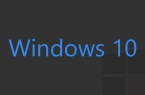











easy
thanfull