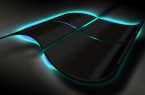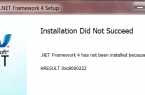Error 80070490 occurs when you try to install updates for your operating system. Usually the culprit is damaged CBS manifest file. Due to the damaged file update can not determine the version of the operating system and capacity, which leads to error 80070490 in Windows 7.
This error is eliminated in several phases. Let’s look at them one by one.
Step 1. Check Windows version and capacity
- Press <Start> on «Computer», right-click in the popup menu at the bottom, select «Properties» and find properties of concrete casing system
- You can also access this window by right-clicking on the icon «Computer» on the desktop.
- In the window «System», look for the information we need.
- Choose a file to upload
- After you click on the link «Download», you will be redirected to the download page, where everything is simple — you need to click on the big red button «Download».
- File for 32-bit operating system «weighs» about 230 MB. Wait until it is downloaded, and try to run it.
Step 2. Run the test of readiness for renewal.
Press Yes to launch the process.
Step 3. Installing updates and recovery.
- Open the disk or USB flash drive in the file manager. To do this, right-click on the media and select «Open» in the «Computer» section.
- Then, look for a SETUP.EXE file and right click on it to select «Run as Administrator».
- It will begin a process very similar to the initial installation of Windows, with some exceptions. Press the <Install>.
- On the next screen, select the language. Click <Next>.
- Next select «Connect to the Internet to get the latest installation updates for this program.»
- And then, all goes as well as in a typical installation Windows. Just do not forget to select the mode «Update» instead of «Full installation».
But more, it really is like a typical installation Windows. Do not worry — all of your files must remain in their seats. Programs must also remain operable. When it’s over, you’ll get your same system, and the problem with error 80070490 will disappear.
Found a mistake? Highlight the text and press Ctrl + Enter