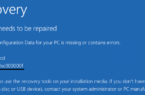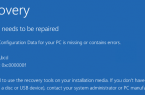Can I run Windows 10 with a USB flash drive — flash drive or external hard drive without installing it on your computer? You can, for example, use the control panel in the Enterprise version, you can find a place to create Windows To Go drive, which just makes this flash drive. Also you can do it with an ordinary home or professional version of Windows 10, as will be discussed in this manual.
Windows 10 setup on flash drive in WinToUSB Free
From all tested ways to make the USB flash drive, which can be run without installing Windows 10, using the WinToUSB free version proved the fastest way. After starting the program the main window (left) you can select the source from which the drive will be created: this can be the image of the ISO, the WIM or the ESD, a CD with the system or the system is already installed on the hard disk.
The next stage — to choose the drive. If it is a flash drive, it will automatically be formatted (an external hard drive cannot be formatted). The last step — specify the system partition and the partition with the boot loader on a USB drive. To stick it to the same partition (and you can prepare some external hard disk). The last stage — wait for completion of the installation of Windows 10 on a flash drive. At the end, you can boot from it, set to boot from USB drive or via Boot Menu of your computer or laptop.
Windows To Go Flash Drive in Rufus
Another simple and free program that allows you to easily make a bootable USB flash drive to run Windows 10 — Rufus.
Making a USB drive in Rufus even easier:
- Select the drive.
- Select the partition scheme and the type of interface (MBR or GPT, UEFI or BIOS).
- Flash file system (NTFS in this case).
- Stamp the «Create a boot disk», select an ISO image with Windows
- Note the item «Windows To Go» instead of «Standard Installation Windows».
- Click «Start» and wait.
Command prompt Live USB with Windows 10
There is also a way to make the USB flash drive, which can be run without the operating system and programs using only command-line tools and built-in utilities of Windows 10. This method consists of the preparation: download an image with Windows 10, and extract from it the install.wim or install.esd:
diskpart
list disk (know the Disk number corresponding to a flash drive)
select disk N (where N — number of the disk from the previous step)
clean (clean disk, all data on the flash drive will be deleted)
create partition primary
format fs = ntfs quick
active
exit
dism / Apply-Image /imagefile:put_k_faylu_install.wim / index: 1 / ApplyDir: E: \ (this team last E — letter of the stick in the process of executing the command it may seem that it is hung, it is not.).
bcdboot.exe E: \ Windows / s E: / f all.
You can then close the command prompt and try to boot from the drive created with Windows 10. Instead DISM command, you can use the command imagex.exe / apply install.wim 1 E: \ (where E — letter stick, and Imagex.exe initially need to download as a part of Microsoft AIK). At the same time, according to the observations, the variant with Imagex takes more time than using Dism.exe.