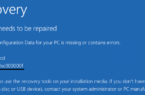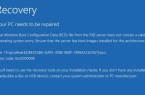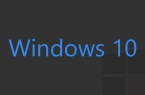Inaccessible boot device is an error — appears when a boot device is not available. We often forget that a computer is just a set of metal and wires. When the computer turns on its basic input / output system (BIOS), it starts to look for a place where the OS is stored. And if it turns out to be unavailable and there is a problem that has the name inaccessible boot device.
Why does the inaccessible boot device error occur when we start Windows 10? So, there is no familiar, eye-pleasing splash screen, and you saw a sad emotion. Possible reasons:
- Updates failed, or the rollback was performed, which led to incorrect work. This reason for the appearance of the inaccessible boot device is recognized as the most common.
- You decided to split the boot disk into volumes. Something went wrong, and the system refuses to load.
- You did an update of BIOS. In this case, the settings may fail or they were incorrectly specified.
- When installing a new system, not all drivers were updated. Windows 10 is still young and does not always detect hardware, especially if it’s old.
- When you set up the system, you could damage the registry. Sometimes Windows 10 itself does not work correctly with the registry.
How to fix inaccessible boot device Windows 10
First of all, disconnect all external drives — flash drives, camera, phone — anything that can be connected. Remove the disc from the DVD-ROM. Go to the BIOS and check the boot device — from which the download occurs. To do this, at the beginning of the boot, press F2 or DEL and find the BOOT menu. The HDD must be specified as the boot device.
Check whether all the wires are in place, especially the cable that goes to the hard drive. If you installed a new disk, or just touched a computer with a foot, there might be something left somewhere.
The developers themselves recommend two ways — a simple one, which we’ll discuss below, and reinstalling.
Что-то с жестким диском — код ошибки inaccessible boot device
Sometimes partitions are lost when the disk is partitioned into volumes. Or it is corrupted, then an inaccessible boot device appears. Here you will need a command line. To enter it, you should select in the additional parameters (pre-Select Action — Diagnostics).
Next, run the disk check by typing the command: chkdsk c: / r. This is a test drive c: (if you have another letter — enter it). The second parameter (/ r) means checking the system files and restoring them).
If the disk is busy and you are prompted to verify it on reboot, agree.
And overload. Scanning starts. It can last a long time if the disk is large and there are many broken sectors on it. At the end everything should be normalized and the error inaccessible boot device will be lost.
inaccessible boot device error after BIOS update
Sometimes after the BIOS update the operating mode of the hard drive flies crashes. All modern hard drives have SATA interface (a method of data exchange). After some actions, it may not be installed correctly. We try to fix it.
We go to the BIOS. This press F12 or DEL — look carefully at the first screen when downloading. Below it will be written which button is used. If you have a laptop and such a screen does not appear, read from the manufacturer how to go. In Lenovo, there is a separate button that reloads the computer in the BIOS.
After entering, look for a mention of SATA. In different versions, the location may vary. You need to find something similar to the screenshot.
IDE and AHCI are different ways of accessing the system to a hard drive. Try to change one to another. Perhaps an incorrectly exposed interface causes an error.
Try changing the battery from the CMOS chip. This is the main memory of the BIOS. Pull it out (regular round and flat) and replace it with a new one. Beware yourself — call a specialist.