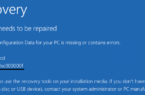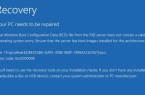Error 0xc000000f in Windows 8 can be caused when damaged or even complete removal of the boot loader configuration (BootConfigurationData (BCD)). When you try to restore the system the above error produces.
Your actions
To restore the configuration of the boot loader you need to insert into the computer installation DVD-disk with the Windows 8system. Then, open a command prompt. Follow the instructions below:
- System Restore (System Restore).
- Diagnostics (Troubleshoot).
- Command Prompt (Command Prompt).
- Next, press the keys Shift + F
- Next you need to run Diskpart
- Determine the list of drives
- Specify the drive setdisk
- The list of sections is derived as follows listvol
(Proposed list vybirayteEFI has sections of 100mb).
You need to assign an open list of random letters:
select volume 1
assign letter N:
- At the end of the work recalculate exit
- Then go to the directory with the loader in a hidden window cd / dm: \ efi \ microsoft \ boot \
- Create a boot partition sector bootrec / fixboot
- Rename the configuration file renBCDBCD.bak
- Once more create BCD bcdboot C: \ Windows / l en-us / s N: / f All
- Restart the computer
Found a mistake? Highlight the text and press Ctrl + Enter