Error 0x80070017 «Windows cannot install required files. The file may be corrupt or missing. Make sure all files required for installation are available, and restart the installation. Error code: 0x80070017» can occur in two cases, when installing Windows and when you try to install an update to an already installed system.
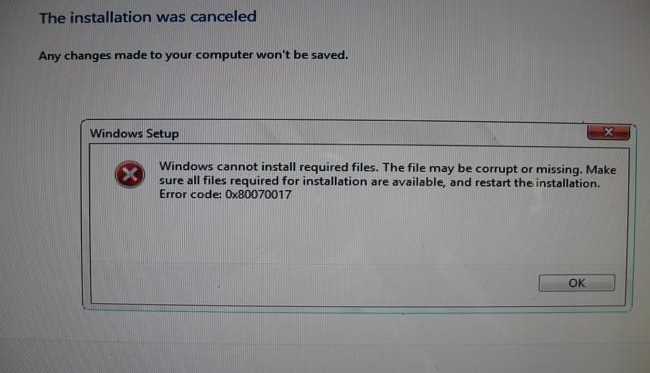
- Error 0x80070017 solution during Windows installation.
Typically, the error 0x80070017 occurs when you install Windows with a DVD drive, and usually its cause is the inability to read some files, so the best solution for error 0x80070017 — carry out the installation of Windows from a flash drive.If you do not want to install Windows from a flash drive, then burn the image onto a clean, high-quality disc with a program like USB Download Tools or UltraIso.
- Error code 0x80070017 solution during Windows update installation.
It is necessary to open the console as an administrator, and enter the following command:net stop wuauserv
CD %systemroot%\SoftwareDistribution
Ren Download Download.old
net start wuauserv
After a successful commands enter try to run the update installation again, in 99% of cases the error code 0x80070017 will be resolved. If the error persists, you may have a problem with hard disk or RAM.





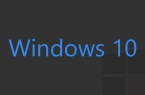












how to fix error code «0x80070017» Windows 10 installation
How to fix my computer error code 0x80070017 installed windows 7
Was he using a USB Flash Drive while he was doing all the procedure in the Video shown above ?
what do u mean by ..It is necessary to open the console as an administrator, and enter the following command:
net stop wuauserv
that does not tell me nothing i have no console on my windows 7 im not tech savy
How to undo it? Problem’s gone, but now my computer becomes extremely slow. Perhaps I don’t want to fix it. my Windows 10 became super crappy after the forced anniversary update.
Windows 7 installation error code:0x80070017
Any one know how to fix error code 70080019 on Lumnia?