Many users of Windows 10 complain of error 0x80070003 during system update. Learn how to fix Windows update error code 0x80070003. Error occurs with following symptoms: error with the code 0x80070003 arises while installing updates and specifically the problem was discovered on Windows 10, as a rule, this problem occurs in the case of lack of certain update files in the updates download directory. Let’s talk about the methods to address this issue with Windows Update error 0x80070003.
Solution for error 0x80070003
In order to solve the problem with error 0x80070003 do the following:
- Start a command prompt — Start — Run – cmd and stop the Automatic Updates service by running the command:
net stop wuauserv
- Next, go to the Windows directory and delete the download directory:
cd %windir%
ren SoftwareDistribution SDTemp
- Start the Automatic Updates service:
net start wuauserv
- Reset the authorization and request for new updates:
wuauclt /resetauthorization
wuauclt /detectnow
Now you have solution for error code 0x80070003. If you have other variant for solution of this problem, please, write it in the comments.
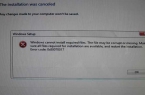




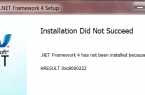












why do I have to pay to get it fixed it isn’t my fault. should be done for free
The Folder «SoftwareDistribution» does not have a file or folder called «SDtemp». There is a «Download» folder full of files (many on today’s date) with very long file names in Hex so it is not possible to see which ones to remove.
Now what does one do?
silly me — I miss-understood the REN command so my comment above was nonsense.
However I then followed the process correctly but the mail app downloaded but would not Install. After re-boot I noticed that the paled out icons had disappeared but still not the change from download to Installing was fast but still did not complete
My camera worked when I bought this Surface 2.
Then it disappeared along with the calculator. I tried to reinstall them and it seems I have to carry out some obscure procedure to bring them back which has been caused by Microsoft as some point. Just confirms my opinion that this is the worst IT device I have ever experienced in 30 years. When I replace it soon with something that works properly I shall take great pleasure in taking a very large hammer to it.
this error shows up when you try to install from a network storage.
just copy it to your local storage and it should work.
This is not true. I get the error from local storage also.
Access denied when attempting to RENAME the entire Software Distribution folder to SDTemp.
It turns out even though the command ran ok, the service was not actually stopped in Computer Management — Services List. Once wuauserv stopped, each command ran with no problems, now have a new Software Distribution folder.
See the ReportingEvents.log for a list of these 0x80070003 errors.
Another way is to go to C:\Windows\diagnostics\System\Windows Update and run the diagnostic.
It will suggest to allow it to delete and re-download windows updates = the above steps along with stopping/starting BITS & CryptSvc services. Result desired is all green (OK) results.
I’m here because this error is recurring in Windows Store as APPS mostly fail to reinstall or install. In my case I rolled back from a newer Windows 10 release. This didn’t help.
When trying to run net stop wuauserv I received access denied error code
run as admin
I am using command windows with administrative access but it showed windows update service couldnt be solved
How are you supposed to enter all this when system tries to come up then goes to blanl screen and all that is shown on screen is recycle bin
windows 10 said wuaucit was not a recognized internal or external command
It’s lowercase WUAUCLT, not wuaucit. L, not an I. I made the same mistake.