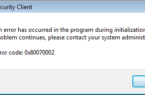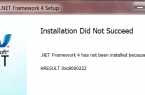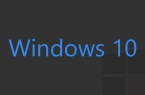When error 0x80004005 arises: Microsoft has released a cumulative update for Windows 10, which, according to the developers, had to eliminate all the mistakes that have been identified since the launch of new Windows. In fact, it was not so rosy. Update KB3081424 sends Windows 10 in a cyclic reboot with error code 0x80004005.
Error 0x80004005 during installation of KB3081424 update
When you try to install the update KB3081424 computer does not complete the process fully and reboot at a certain stage with error 0x80004005. After switching the second attempt followed to install this update but computer rebooted again and so on.
Problem solving
Now learn how to fix error 0x80004005:
- Open registry section — HKEY_LOCAL_MACHINE\Software\Microsoft\Windows NT\CurrentVersion\ProfileList» and remove the old profiles and profile «UpdatusUser».
- Type “net stop wuauserv” in command prompt as administrator (update service stop)
- Delete the next folder: C:\Windows\SoftwareDistributio
- Restart the update service — type “net start wuauserv”
- Also, try to manually install the update KB3081424 to get rid of error 0x80004005.
Found a mistake? Highlight the text and press Ctrl + Enter