After the release of The Division many players faced with the problem of error Delta 20010159 that is connected with connection to the multiplayer. We found the specific solution that may help with it independence of the state of your issue.
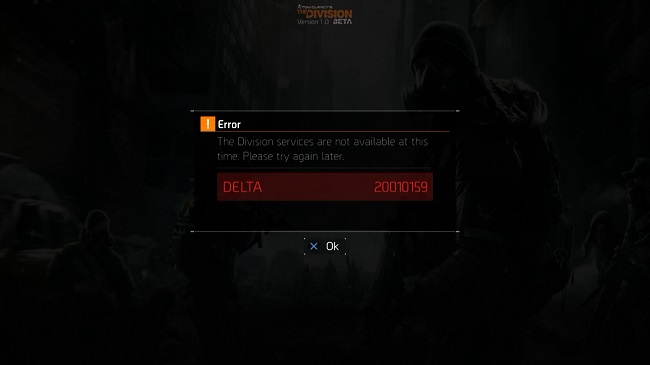
We recommend to do the following steps in order to resolve this problem:
- Follow to Network & Sharing Center
- Press manage network adaptors
- Then right click to your network adaptor in order to select options
- Find Ipv4 and then press options
- After that set up a manual DNS to 8.8.8.8 with alternative to 4.4.4.4
- Switch on cmd and run it as Admintrator
Put these commands in the window:
- ipconfig /flushdns
- ipconfig /registerdns
- ipconfig /release
- ipconfig /renew
- netsh winsock reset
After typing, restart your PC
Or try the solution described in the article — How to fix error Delta 20010186 in Tom Clancy’s The Division?
Found a mistake? Highlight the text and press Ctrl + Enter


















Who made this fu*king should be punished and hung. Your server is sh*t. Why the f would you make thus game it’s own server for crying out loud. Serious. I did everthing to fix it. Like all I want to do is play. Why
I had this game for over a week. I followed the steps like. You serious
why does it happen fix it.