Many players complain about the error Delta 20010186 in Tom Clancy’s The Division, which appears on attempted login. In this article we collect all possible solutions to the error Delta 20010186 «The Division services are not available at this time.».
How to fix error Delta 20010186 on PC?
Check the system time on the computer if it is not accurate you will not be allowed in the game.
Method 1
If you are using VPN software, you will need to remove it. Restart the computer and try to log in the game again. In most cases, it helps to solve the error Delta 20010186.
Method 2
Open CMD as ADMIN and enter the following: 4 lines one by one then restart computer:
- netsh advfirewall reset
- netsh int ip reset
- netsh int ipv6 reset
- netsh winsock reset
Method 3
Make sure that your firewall is not blocking these ports. These ports must be open for the game to work properly.
UDP: 33000 to 33499
TCP: 27015, 51000, 55000 to 55999, 56000 to 56999
How to fix error Delta 20010186 on XBOX One?
The solution to the error Delta 20010186 for Xbox One version of the game The Division has not yet been found.
How to fix error Delta 20010186 on PS4?
Below you can find the methods to resolve error Delta 20010186 on consoles PS4.
- Go to settings
- Select initialize
- Restore default settings (DO NOT INITIALIZE)
- Go back to settings
- Go to account settings
- Restore licences
- Restart your PS4
- Launch the division.
In the case where if one method doesn’t help you, write in the comments below what methods you have tried.
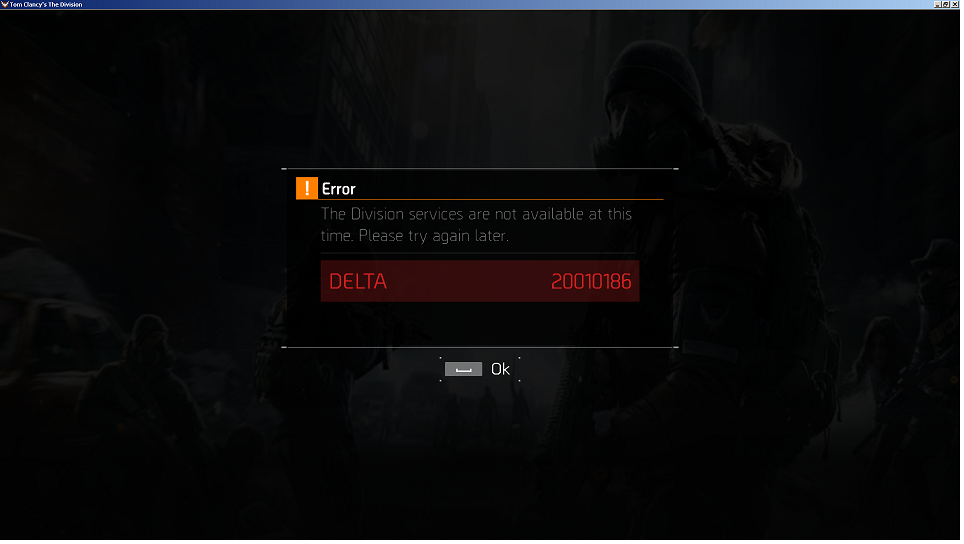


















Ps4
This didn’t work for ps4
my also
This did not work!
I only see crap for PC. This is an error that’s on Xbox and ps4 too….
If you load another game and then go back into division it will let you by pass the code that’s what I do for my Xbox one
Good deal! Worked like a charm!
This really works!!!
works great
Amazing worked for me! Thanks!
what about xbone
is anyone getting help or this error??? im on xbox1 and im not seeing anything useful
Go into another game then going back into the Division usually works
I was having the same error here in Japan on my xbox one. I was running a wired connection like any normal person and continued to have issues. I switched to wireless and immediately it worked. Just something to try for the Delta errors
I had the same issue. Delta error while hooked up through a wired connection. Unplugged it and it worked fine.
If you have killernet manager on your computer turn it off and then do the
cmd.exe as admin and then netsh winsock reset (then enter) restart computer . If killernet manager is on it will tell you it is not set right do you want to fix it make sure you press ( no..)
Xboxone Delta Error…fixes?? and Stop posting CPU fixes,i thinkthey got it that side,now the PS4 or XboxONE has no fix YET?
It worked on my ps4. Thanks !
did it work on your ps4?
How did you find account settings
You can’t find account settings? Please thrown your ps4 away
Account management * dur
It’s in account management
I tried all three fixes for PC and none worked.
What version of windows? Did you try any other methods not listed in this article?
Fixed my issue by restoring the default settings of my windows firewall. Go to control panel > system and security > windows firewall and restore defaults on the left 😉 Hope it helps.
PC fix Windows 10
After three days of messing with my router to try and get access to the game I read this and followed the steps for PS4. Boom, in like Flynn, thank you soooo much.
We are very glad that this method helped you.
This didn’t work for me . What the heck!
Any solution for the xbone? everytime I try, it just keeps coming up with the same error number and then my router will restart itself for some reason
PS4 fix did not do anything. Still waiting on a repy from Ubisoft.
Let me know what tjey say please!
It worked fore me on ps4. omg thx………:))))))
Fixed the problem with my ps4 easily, thanks
I have try this method on my PS4 and didnt worked. I have tried change the ports of my router, and also didnt function. I Just dondt now what to do. Please help
I am having the same problem with ps4. Tried this and also all the port routing stuff and didnt work.
Tried both the port method and the ps4 fix listed. Still did not work for me.
Why can’t anyone fix this stupid DELTA 20010189 error code for the Xbox one?!?!?!
DELTA 20010186 my bad
@LowLander12 I am having the same error code for ps4. been waiting all day to chat with ubisoft. I changed the port forwarding and all that other crap but still no luck
The Ps4 Version is already solved and it works for some but they haven’t even found a possible solution they just say «It’s your internet fuck you solve it yourself.»
It work for me ps4 thank you
I tried every method for pc and ps4. doesnt work on either
Logging into my router and enabling Port Forwarding with inputting the TCP/UDP ports worked for me on the PC.
Works for windows 10 thanks!
I did everything listed fod the ps4. Nothing jas worked. Still keep getting the delta error.
I finally got mine to work.
How?
Any help for Xbox one
I have PS4. Was having this issue. Did the suggested PS4 fix. It worked for me… So far. No crashes after 3 hours of play. Was crashing regularly before I did this. Good luck all
On Xbox One I just hit start (what it was on old xbox 360, no clue what the stupid button is now) and then hit quit game. Then proceed to reload it and it usually fixes the issue.
On Xbox one, going to settings>network>network settings>advanced settings>alternate MAC address and pressing clear (will require your console to restart) worked for me. Wish you all the best
Whoever you are, you rock..!!! This solved my XBOX one problem. No one at UBISOFT or XBOX was helpful at all. After having game for a week finally get to play. Thank you..!!!
Awesome man. It worked perfektly after i did this☺
MY FUCKING HERO!!!!!!!!
Yesterday it helped to change your locale settings on xbox1. But today it doesn’t work
It worked for me to change it to wifi network, fix the ip, open the nat and it worked
Yes! Thank you
You guys are a miniscule amount of assistance
I have a ps4 and i just tried that step and it didn’t work can someone DM me an help?!
So i tried the steps for the PS4 and it still wont let me in. Does it have any problems if u are connected through a LAN cable?
Thanks :v
Still hasnt worked and its been 4 days.
PS4..still not working. Delta 186
So Xbox players are just screwed
same ps4 no go wat the hell is goin on man we all paid good money for the game and were suffering thru stress jus to get on to play -_-
for ps4, it worked! Thx!
It didn’t work for me..
This worked for me.
Ps4
Thank you!!
Works on PS4 for me. Thanks!
It worked for me on ps4. Thx ??
Ps4 method worked for me!
Yo this is bull $#@% none of that stuff work why make us do this and it didn’t work you got over 160 dislike and still not working
The only thing that you have to keep trying is logging in I am in now not cause of this bull just keep trying to log in once you hit that queue up u logging in they don’t know what they talking about here!!
Ps4 trick didn’t work
Ps4 dos not work when trying this just bought this game yesterday like was it a waste of money or what ?
Ps4 solution worked for me
Launching another game and then launching The Division worked on my PS4.
hopefully this works
Ps4 didn’t work. Fuck
I just restarted my PS4 without doing anything else.
For ps4 just close the application then open it up again.
First off, FUCK YOU Ubisoft for making potential gamers jump through hoops to play your game! I should just be able to 1. Buy the the game 2. Put the game into my Ps4 and 3. PLAY THE FUCKING GAME!!!!!!!
I’ve had it for 3 days, tried everything and nothing works. I’ts going to get the Mossberg 500 treatment, with bird shot! FIX THIS SHIT NOW!!!!!!!!!!!!!!!!!!!!!!!!!!!!!!!!!!!!!!!!!!!!!!!!!!!!!!!!!!!!!!!!!!!!!!!!!!!!!!!!!!!!!!!!!!!!!!!!!!!!!!!!!!!!!!!!!!!
Ps4 fix listed does not work. I’m still getting this error after trying it. Plus it only happened after having to restart the game due to losing audio
Did not fix my ps4 delta 20010186 issue either. Played fine for a week. Then today this happens.
I am on ps4 and none of the tips work. This sucks and no one has an answer to a fix.
I have rebooted, restored and done everything i can think of.any other suggestions?
Ive tried every method for the ps 4 and no fix. im getting the delta error also.
Had Delta 20010186 on PS4. Had been working before. Resolution was to change my ps4 DNS servers to google rather than from my router (comcast) 8.8.8.8, 8.8.4.4.
I just turned off the automatic daylight savings time box.
That fixed my problem
That tip just fixed my PS4. Hope it will last…
Delta 20010186 error going on 24 hours now. Noticed 3 of my gear slots wear blank and the gear/weapon was missing from my inventory so I restarted the game and ran into this issue. Played the game fine until yesterday now I can’t connect. I’ve tried everything that has been mentioned. I can log onto a sub account and connect to the division no problem but my main account will not.
I am on ps4. Ubisoft has yet to even acknowledge my problem let alone help me find a solution. 100$ going down the drain
Ps4 solution did not work for me
Ok that article didn’t help me, go to your router settings. I have Comcast go to firewall security level and switch it to min security. Then my game worked
WOW the ps4 version didnt work thanks alot i did every step and nothing happend the same error popped up again great!
I have xbox one, live in Washington state w/Comcast (Xfinity) Internet service. I disabled uPNP and the game now works. Hopefully this helps others!
How?
it work for my PS4 thx a looooot!
To fix Xbox one error just load a different game then head back to the divison works like a BAWS
What about MY XBOX ONE?!?!
Works great on my PS4! THANK YOU
I have the router that comcast provides and I had to turn off my network firewall to be able to play the game.
Does the ps4 fix not work if I open the division b4 I restore licences?
server updates cause this… check maintenance
Didnt work!ps4
Ps4 fix worked for me thanks
For ps4 users: switched from wired connection to wireless and was able to log in, switched back to wired and was able to successfully log in, most likely due to assigning a new IP address, either way issue resolved thanks for the post
Worked for me. Thanks.
This did not work for my ps4
Still doesn’t work tried everything on ps4
The ps4 method DID NOT WORK
actually i could play during last night.. now after maintenance it was not working anymore.. then ps4 solution worked for me.. thanks man!
i reset my ps4s factory settings and now i can get on :):)
if you have the error delta on xboxone juste reboot ur internet and everything will be alright if it doesn’t just put ur nat open to sure it will work eventually
Fucking crazy you have to drop your firewall to play… sounds like a bullshit unprepared video game
En ps4 y XBOX one, conecten su consola al internet de su celular (compartan internet) y entren al juego. El juego entrará normal desde el internet del celular. Cuando el juego esté funcionando desconecten el o tender y conecten la consola por cable de red o wifi como lo hacen Normalmente y quedara funcionando. El error se solucionara.
In ps4 or XBOX one, use the internet mobile sets (iPhone, samsung….) . the game will work normally. then switch to wifi or lan
Ps4 solution worked great work!
Can you tell me what solution worked for you?
I have tried everything that Ubisoft informed me to do, and I just tried everything that you have informed me to do. Nothing is work. If you hear of anything that does work for PC Please E-mail me. Thank.
I am seriously going insane right now. Can someone please list all the solutions for ps4. I’ve had this game for 3 days and haven’t got to play it once.
I have been trying for days and still did not work and this won’t work either someone please help me
Try change the DNS to
P: 8.8.8.8
S: 4.4.8.8
btw i’m on ps4
PC — Tried all the fixes and no joy, then saw this and IT WORKED.
Check to see if you are running a MSI Motherboard and check to see if you have Killer Network Manager. My mate had to update the Killer Manager Software to fix the Delta Errors.
1. download KillerSuite_1.1.57.1686_Win7_Win81_Win10 from http://www.killernetworking.com/support/driver-downloads/item/killer-suite
2. Make sure to save it to your desktop.
3. Go to the windows icon down the bottom left of your screen and type Control Panel, click on Programs and features
4. find Qualcomm Atheros Killer Network Manager and uninstall it. MAKE SURE YOU HAVE ALREADY DOWNLOAD THE NEW VERSION.
5. It will ask you to restart, restart PC
6. Run new update which you saved to your desktop
7. Restart pc
8. confirm you have net connection again, as you would have lost net connect after uninstalling the drivers earlier
9. Try launching The division again
XBOX ONE: I was getting the error literally every time I tried to log in. If you go to network settings->advanced settings->MAC address->clear and restart the console. This worked for me first try hopefully it works for you!
I cant conect to my account
This error delta
I will lose all my gears,weapons?
FUCK UBISOFT
Fix this shit
Had this game since it came out the ps4 solution is a dud…ubisoft fix your shit
PS4 SOLUTION DIDNT WORK. ONLY THING THAT WORKS IS CONNECTING PS4 DIRECTLY TO INTERNET MODEM. BOUGHT A NEW ROUTER… WORST THAN BEFORE! NOW IT DOESNT EVEN CONNECT.
Ps4-worked great thank you! You have to follow instructions exactly to work.
Xbox one I have tried everything known by man to fix delta error 200010186. I have turned Xbox off l, cleared MAC address, turned off motem, throwing my xbox, everything and it still doesn’t work I have tried this for the last three days and I am about to file complaints and get rid of this peace of shit game.
I’m having the same issue on PS4. I have tried all of the steps above. This is really frustrating. Everything else works on my PS4. Apps, games, everything. Except for the Division. This is not a me problem, this is a Ubisoft problem. I don’t have time for this bullshit. If I can’t initialize a game and go to a main menu than I am not interested in playing said game.
PS4 solution didn’t work. I logged into my internet router and changed my firewall security from medium to low. Worked immediately. For Comcast «10.0.0.1» is the server Username: admin, Password: password.
To the editors and web supports of TECHFAQS.NET,
Thanks,
I did perform the suggested actions of How to fix error Delta 20010186 on PS4? Up to this point and I played about an hour or so after the restoration it seems like that fixed my Delta problem. I’m not sure what was causing these errors. Is MIKE server error also associated with DELTA server errors? What did it actually do my doing an restoration of licenses? Anyways, thanks for the help and in the future this site is my ‘go to guy’ for all things tech.
Respectfully,
T. Michael
Star-KILLER-312
PS4
Actually it didn’t work…
Sorry,
Erased everything on ps4
My brother just bought me this game for Xbox and after 25 minutes I’m booted. Now this delta error won’t even let me play…what a bunch of bullshit. Ubisoft needs to get off their asses and fix this shit
Go to your home screen and quit the game and then restart your xbox. This works for me every time. It won’t work if you restart without quitting though.
Hey im an xbox 1 user starting a different game then goin back worked like a charm
ubisoft sucks
On PS4 if you go to the app and check the information, you may not have it downloaded because it is 37GB but will let you open the app after downloading only 14GB
For Xbox One I have found if I go to the home page and quite the game and then restart my xbox it works every time.
Xbox one, sign into another account, switch back to original account and login
I think all u might have to do is close application restart PS4 go into division and play that’s all I did and it started working
This does not work on the ps4 what are we meant to do
The problem is also linked to virgin media if you are having problems with delta codes. May need to look at setting up a guest log in on your network and try that.
This error a server maintenace theres no fix unless the servers get updated so stop trying to cheat into the game
my the division worked !! thank you so much!!!
Wow Ps4 DAYLIGHT savings time
Thank you it worked for me
I had the same issue on xbox one and all i did was unplug my system and plug it back in and it worked perfectly fine
I did the ps4 thing it worked to get out of Brooklyn then it popped up again after I beat a mission further in game, now I changed the language and for some reason it let me through… Wtf is wrong with this
I have delta error tried resetting modem ps4 tried above suggestion waited 24 hours all of it still remain same code internets working perfect for all other apps
My Xbox one division won’t load up keeps saying loading then delta code all day please help as just spent £30 on dlc
Please help me with division bought dlc then downloaded trying all day won’t connect tried everything
XBOX ONE — quit the game then restart. Simple.
Press the home button on the controller, then press the menu (start) button, scroll down to quit.
Restart the game and you’re good to go.
I have this problem first of all i spent 48 hours for downloadin its sucking updates then when i was tryin to play it then i faced this stupid error
I reallly missss it said Hostiless incomiiiggggg
PERFECT! THANK YOU VERY MUCH, WORK ON PS4!
As far as I know this only works for PS4. Open the division and press continue game, while in the loading screen open another app that won’t close the game (YouTube,Spotify etc) let it run for 30 seconds and go back to the division. Worked great for me.
Alright, this work for me guys and i wanted yo share it.
I had this issue since last week been without playing after being 255 gear set level on the game, whatever. I’ve tried several tricks and this is what i did. I used my hotspot from my phone wich i share wifi to the PS4 and finally im logged in, no more fucking delta erros, hope this works for you and welcome guys :).
And i forgot to say, you can switch back to lan or your wifi settings ;).
restart your internet and restart your ps4 it will work
it did for me.
did not work for ps4
Do you go into restore default settings and click restore
Screw the division