ROMEO 20310358 error is an issue with the connection between you and the Ubi Services. Many players faced with this problem after the release of the game. In this article we present all possible solution that can help to fix error Romeo 20310358 in Tom Clancy’s The Division.
How to fix error Romeo 20310358 on PC?
It is just necessary to disable the firewall and VPN software.
Also try all the possible solutions in this article — https://techfaqs.org/games/how-to-fix-error-delta-20010186-in-tom-clancys-the-division/
How to fix error Romeo 20310358 on XBOX One?
In order to fix error Romeo 20310358 on XBOX One you can try the following “restart” method:
- Quite the game.
- Turn off Xbox.
- Wait about 5 seconds and turn it on.
- Start the game and it will work.
Also, there is one more way to solve the problem with Romeo 20310358 for XBOX One.
- Go to home screen pressing XBOX button.
- Press the menu button and choose Quit.
- Press A button and hold game console power button until it will shut down.
- Turn XBOX on again.
In this case we cleared XBOX cache and this method really works.
How to fix error Romeo 20310358 on PS4?
Also we present error Romeo 20310358 solution for PS4 consoles.
- Open PS4 settings
- Press Initialize
- Restore default settings
- Return to settings
- Open account settings
- Restore licenses
- Reboot your PS4
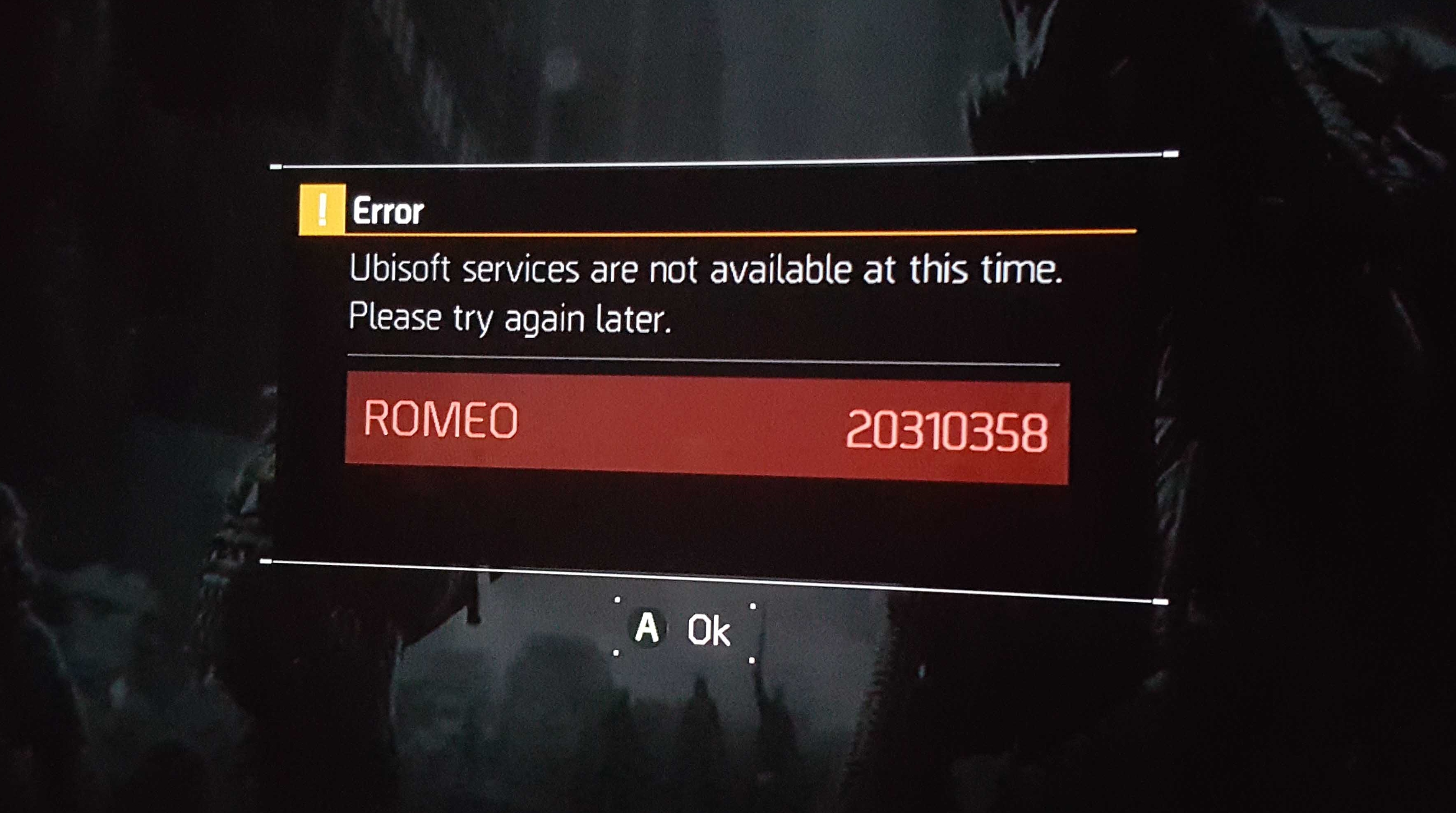


















Hello. I have been trying to play the, The Division since I got the Gold Edition of The Division. But all I get is Error Romeo 20310358. I have tried everything that Ubisoft informed me to do. But I still have not been able to play the game. Is their anyone that truly knows how to fix this problem. I am trying to play it on a PC. Thank You for your time.
tried this solution for ps4. no luck
This didn’t work for me on PS4 unfortunately ?