Some computer users may encounter a situation where pixels begin to appear near the mouse cursor. This is especially true during games, because such defects interfere with the process. The easiest way out is to use Overdrive. This is a built-in monitor setting that is designed to eliminate such phenomena. However, its disadvantage is the appearance of a possible glow instead of a halo, which will also be unpleasant.
What are halos?

A halo on the monitor can appear not only on a computer and laptop, but also on a TV. If you see a blurry image on part of the display, then this is it. A clear sign is his following a moving object on the screen. If during office work such a phenomenon may not even be noticeable, then when the full picture is displayed on the monitor, it will become a real problem, it will begin to irritate the eyes and the user himself.
Halos can appear only during dark scenes, then this is a predisposition of the brand of the device. This can lead to a loss of image detail and turn large areas of the screen into smeared incomprehensible objects.
Causes of ghosting on the screen

The main reason is the low response time of the pixels, that is, the colors do not have time to change from one to another. If you are watching a movie or playing a game, then the problem will be more noticeable, as the frame rate will increase. Each monitor manufacturer notes a similar item in the device specifications. It is worth paying attention to the parameters “GtG” and “MPRT” when buying. The first moment gives an explanation of how long it takes to transition from one color to another, and the second shows how many seconds one pixel will remain on the screen.
These values are used interchangeably by monitor manufacturers and often without context, it is advisable not to rely on a single declared response value when making a purchase. Before buying a monitor, we advise you to read reviews on it to find out if halos appear on it, and how often and strongly.
Halos Test
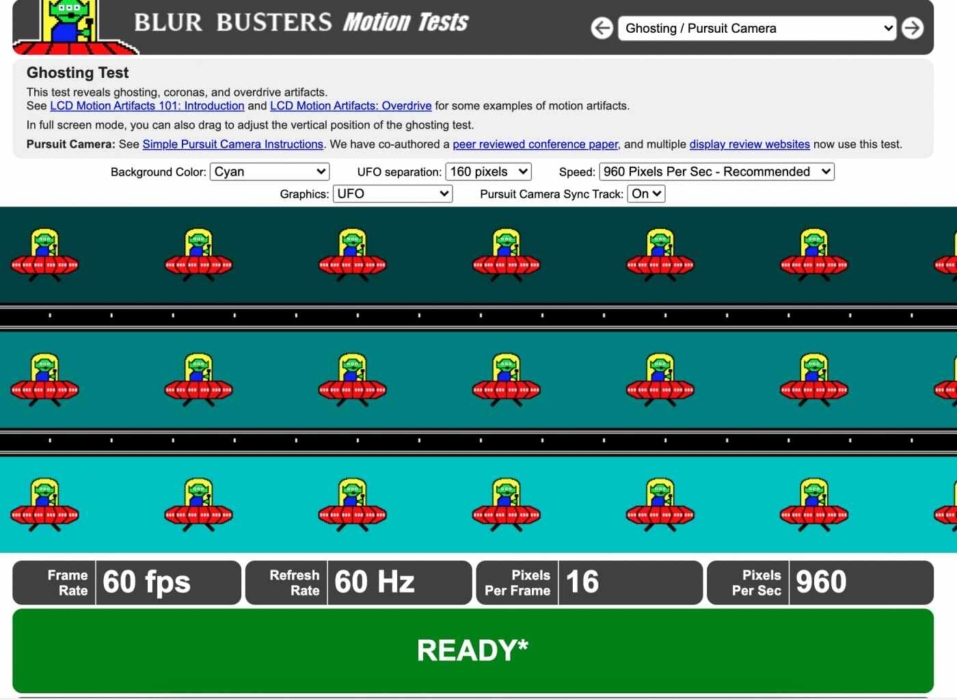
If you have witnessed ghosting on your monitor while playing a game, ax to solve this problem. The first step is to test the display. It’s called the Blur Busters UFO Ghosting Test. Select the “Speed” option from the menu, then follow the instructions in the program. As a result, you will get a clear answer if you have halos on your monitor, perhaps this is another breakdown.
How to remove ghosting on the monitor?
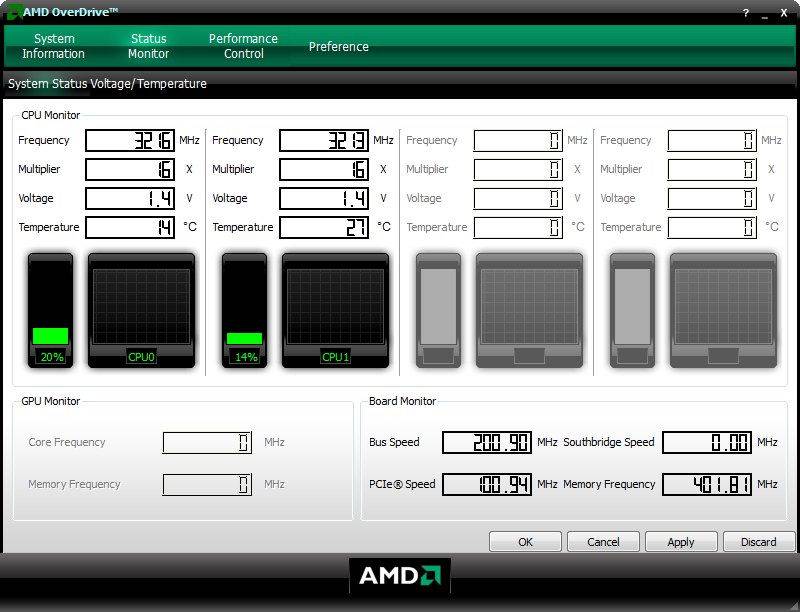
If you have identified the problem, then you can solve it like this. Use the overdrive setting. Depending on the brand of the monitor, this item may have a different name, so be patient when searching for the right item. Often the name will be Overdrive, OD, TraceFree, AMA and similar variations.
Once you find the item you want, start changing the response speed using the slider and look at the result. The disadvantage of this approach is that you need to save the settings and launch the game or turn on the movie each time to evaluate the halos, whether they have become less noticeable or vice versa. We do not recommend touching other settings, as this can reduce image quality.
Why is overshoot dangerous?

Tuning through overdrive is not the only and correct solution. it has certain restrictions on the borders of the slider. But if you decide to go ahead and set the maximum or minimum value, then be prepared for the overshoot effect. This means that one of the pixels will not pass through. The result will be the opposite of the halo and will also stay in your way while playing.
Which settings you choose to eliminate ghosting with overdrive will largely depend on which monitor you are using. A small amount of halos may be less of a concern than an overshoot.
It is also important not to confuse the halo with the veil. This phenomenon is related to the LED backlight, not to the pixels, but looks pretty much the same.

















