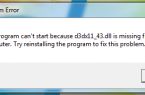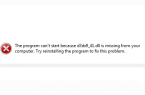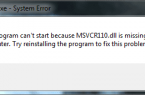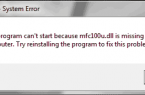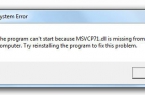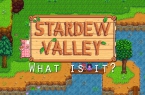If you start a game or program, you may receive an error message stating that the program cannot start because D3DCompiler_43.dll is missing on the computer, and in this tutorial we will describe in detail how to download this file to computer and install it. This system error can occur with equal probability in Windows 10.
What d3dcompiler_43.dll is?
D3dcompiler_43.dll is one of the Microsoft DirectX libraries (namely Direct3d HLSL Compiler), necessary for running many games. In system this file can be located in folders:
- Windows\System32
- Windows\SysWOW64 (64-bit versions of Windows)
- Sometimes the file may also be located in the folder of problem game or program.
If you have already downloaded and are looking where to put this file, firstly copy it especially in these folders. However, despite the fact that message that there is no d3dcompiler_43.dll disappears, you are likely to see a new error, because it is not the right way to correct the situation.
Download and Installation from Microsoft official site
To download d3dcompiler_43.dll and install it (as well as other necessary components) on your computer you do not need any torrent or anything else, you need to download Microsoft DirectX from the official website, which is located at http://www.microsoft.com/en-us/download/confirmation.aspx?id=35 – exactly here you can make free download of d3dcompiler_43.dll.
After loading the web installer, it will determine your OS and then download and install the necessary files. It is desirable to restart the computer after all the procedures.
Upon completion, the error d3dcompiler_43.dll probably will not bother you anymore.
How to install d3dcompiler_43.dll as a single file
If you have downloaded the file separately, but the method described above does not fit you for some reason, you can simply copy it to the folder that you specified. Then, on behalf of the Administrator type the command regsvr32 d3dcompiler_43.dll (it can be done in «Run» or command line).
Or download the file d3dcompiler_43.dll for free from our website and copy it to the folder — С:\Windows\System32\.