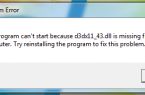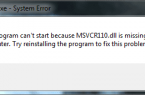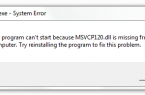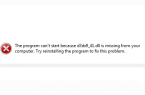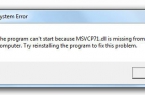Mfc100u.dll is missing quite common for windows 7, 8 and 10, in case if you have just installed a clean version of Windows.
«The program can’t start because mfc100u.dll is missing from your computer. Try reinstalling the program to fix this problem.»
Below you can find a simple way to solve the error without mfc100u.dll file on your computer. But first we want to draw your attention to the fact that the file should not be mfc100u.dll downloads on third-party websites and installed separately, such actions can hurt even more operating system.
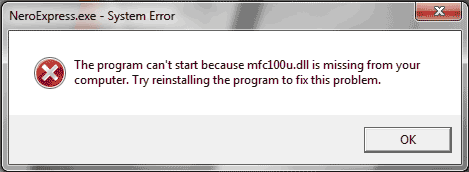
Download mfc100u.dll from the official Microsoft website
mfc100u.dll file by default is part of the library of Microsoft Visual C ++ 2010 Redistributable, and to solve this problem, you just need to install this library, and before that download it from the official Microsoft website:
- http://www.microsoft.com/en-us/download/details.aspx?id=5555 (version for x86)
- http://www.microsoft.com/en-us/download/details.aspx?id=14632 (version for x64)