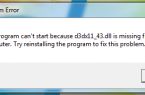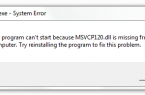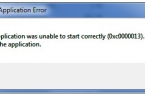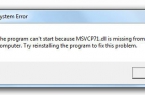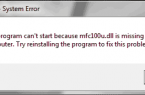Running program or game on a particular computer may cause an error, such as the program can’t start because msvcp110.dll is missing «The Program can’t start because MSVCR110.dll is missing from your computer. Try reinstalling the program to fix this problem». Sometimes the box that accompanies the error reports that game or program launch is not possible, as the system does not determine msvcp110.dll location. What this means, how to fix msvcp110.dll to correct the situation and how to launch the program will be described in this article.
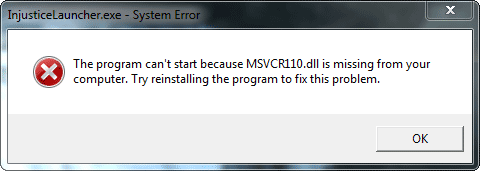
What is msvcp110.dll?
File msvcp110.dll is one of the system libraries that are responsible for starting certain computer games and programs. For different games you need a variety of libraries, so your computer could start up without problems, for example, Star Wars: Battlefront, but when you try to play Just Cause 3 you get an error mentioning msvcp110.dll is missing from your computer. Here we will talk about where to search msvcp110.dll and how to correct the error.
Remember that all library DLL files, which are responsible for running games and applications on Windows are developed by Microsoft. They are distributed free of charge, which means that you can fix arisen problem without any payment. It is necessary to download files associated with the elimination of DLL errors, including a msvcp110.dll only from Microsoft official site, so avoid advertising downloading, viruses, trojans or other malicious garbage.
Where to download msvcp110.dll and how to add it to the OS
To correct an error that occurs when running games and applications, and contains references to msvcp110.dll, we recommend to do the following simple steps:
- Follow this link to free download msvcp110.dll and other necessary components.
- On the next page you will find freely redistributable Visual C ++ and the button to download it. This package contains a complete set of libraries with msvcp110.dll among them.
- Select the installer language that is understandable to you.
- Click Download. Save the file with the extension .exe, which you have to install.
- Run the downloaded file and follow the prompts. Upon completion of the installation process, Visual C ++ in your computer will be updated and added to the existing missing DLL files.
- Restart the computer and try to run the desired game or program again. Procedure should be done to relieve you of DLL errors including msvcp110.dll.
Please note that the official package of Visual C ++ contains all possible libraries, so after its install, you will add to your system a complete set of DLL. Downloading them separately and adding to the system manually, you run the risk to fix one mistake, but then face another, with references to other DLL files.
msvcp110 dll is missing from your computer
msvcp110 dll download
msvcp110 dll microsoft download
How do I fix missing MSVCP110.dll file???
msvcp110.dll kostenlos herunterladen
msvcp110.dll is missing from your computer error
msvcp110.dll is missing from your computer error
msvcp110.dll : Free .DLL download
A troubleshooting guide for msvcp110.dll is missing and similar errors