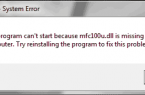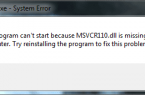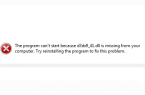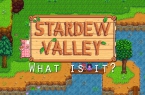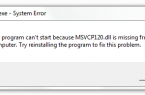If you cannot game due to an error d3dx11_43.dll «The program can’t start because d3dx9_43.dll is missing from your computer.», then you need d3dx11_43.dll free download, but we recommend not to use DLL-files from special websites to put it in the folder C:\System32 as you still won’t solve your problem.
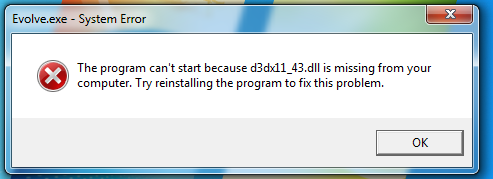
How to fix d3dx11_43.dll missing error?
d3dx11_43.dll — is part of Microsoft DirectX 11. The fact that immediately after you install Windows you have DirectX, it does not mean that your computer has this file: the version of DirectX built in Windows may not include a complete set of files that may be needed to run the games and programs.
Therefore, in order to correct “d3dx11_43.dll is missing from your computer” error you need to download and install DirectX on your computer and it will be the best if you will do it from the Microsoft official site, and not, for example, from the torrent.
You can download the DirectX web Installer from this page: http://www.microsoft.com/en-us/download/details.aspx?Id=35 — after the launch, the program will detect your system settings, download from the Internet and install all the necessary files on your computer.
You can download DirectX itself — a separate installer that does not require access to the Internet to download other components. You can do it here: http://www.microsoft.com/en-us/download/details.aspx?id=8109. The installation includes files for x86 and x64 versions of Windows.
After installing DirectX from the official site, the error d3dx11_43.dll, is likely to disappear.