Application error 0xc0000135 appears in Windows operating systems when running any application. How to fix «The application failed to initialize properly (0xc0000135). Click on OK to terminate the application.» error message?

Error 0xc0000135 cause
Error 0xc0000135 occurs in the absence of the required version of the .NET Framework, or one or more files from its membership. One of these files is MSCOREE.DLL
Error 0xc0000135 solution
- To correct error code 0xc0000135, simply follow this link and click Download.
- Install this package and the error disappears. Just in case, do not forget to reboot your computer.
P.S. It’s worth noting that the different versions of.NET Framework contain a different set of libraries, and not the fact that your application will satisfied with a particular set to avoid error 0xc0000135. If you install this version of the package (web-installer itself sets the missing libraries), try to search the Microsoft Web site for other versions, older or new. All versions are put in any order, as separate and do not interfere each other’s work.
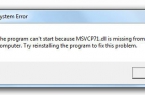

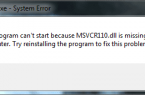



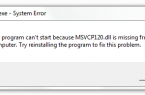










I cant run any downloads.
if anyone one has a way to fix it please email me thank.