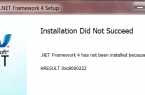If you want to work with Net Framework 4.5, download and install the file to run this library package from the official site of the developer — Microsoft.
Functioning and benefits
The software platform version 4.5 operates since August 2012 and its intended to supplement the preceding Package 4.0. The main difference is to increase the reliability and compatibility with such programming languages like F #, Visual Basic and C #. Creating software using the NET Framework 4.5 is simplified, which reduces production and timing of applications, and their price. Furthermore, the use of the platform can optimize the process of creating a program running with the Internet.
Checking the version
- Press (Win + R);
- Type regedit and press «OK» button;
- Search in sub-editor HKEY_LOCAL_MACHINE \ SOFTWARE \ Microsoft \ NET Framework Setup (ignoring paragraph .NET Framework with a point);
- Look subs NDP, v4 and Full. If the Full partition is not listed, it means that there is no platform.
Installation Requirements
The difference in the installation for the 32-bit and 64-bit operating system is only in the system requirements. For the first you will need 850 MB of free space, the second — 2 GB.
Installation for Windows 7 and 8
Before installing the software package in the first place, you should download the appropriate version from the Microsoft website:
Now start distribution, accept the license agreement, click «Next» (or Next in the English version).
After selecting «Install» item it begins installing the selected version NET Framework.
After a while the package is installed. In the same way it is possible to download Net Framework 4.5 for Windows 8 and even 8.1.
Problem solving
The installation process may cause problems. In case if error message appears use special tools:
Microsoft .NET Framework Repair Tool;
Microsoft Fix It;
.NET Framework Cleanup Tool.
Installation Notes for Windows 10
Because of the latest version of Microsoft’s OS version 4.6 embedded platform, there is no need to download Net Framework 4.5 for Windows 10,. All the features of the old software (4.5, 4.5.1 or 4.5.2) are already available in the new one.