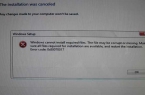ISO files represent CD image files so if you have downloaded the game in ISO format, for example, from the torrent, it means that you have loaded on your computer a copy of the CD with the game in the same file (though the image may contain a multitude of files). It is logical to assume that in order to install the game from an image, we need to make sure that the computer took it as a regular CD. For this there are special programs to work with disk images.
How to install the ISO game with the help of Daemon Tools Lite?
Just note that if Daemon Tool Lite you for some reason do not fit you, then this article describes a number of other ways to work with ISO files. Also, we say in advance that for Windows 8 some separate software programs are not required, it is enough to right click on the ISO file and select the context menu item «Connect». But in order to mount the image in Windows 7 or Windows XP, we’ll need a separate program. In this example we will use Daemon Tools Lite free software.
Download Daemon Tools Lite from http://www.daemon-tools.cc/en/downloads. On the page you will see the other version of the program, such as Daemon Tools Ultra and links to free download — do not do it, as this will only trials with a limited validity period, and when you download the Lite version, you get a completely free application with no restrictions in duration that contains all the features that most likely you may need.
Daemon Tools Lite installation process
Once downloaded, install Daemon Tools Lite software on your computer, select the installation to use the free license. At the end of Daemon Tools Lite setup a new virtual disk appears on your computer — DVD-ROM drive, where you will have an opportunity to mount the game in ISO format, as follows:
- Launch Daemon Tools Lite
- Click File — Open and navigate to the ISO game
- Right-click the image of the game program, and then click «Install», specifying a new virtual drive.
After you do this, auto-loading virtual disk will launch the game and it will be enough to click «Install» and then follow the installation wizard. If a startup does not happen — click My Computer, and then — new virtual disk with the game, find setup.exe or install.exe file, and then, again, follow the instructions until the game will be successfully installed.