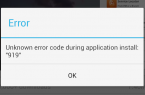From other mobile operating systems «Android» compares favorably for the possibility to install applications not only from the Google Play. But if some of the programs do not allow you to set the store brand and other mobile operating systems (although this needs developer account, most likely, in paid form), then the use of third-party stores and informal programs is a distinctive feature of Android OS. In this article we consider the basic ways to install applications on devices running this OS.
Most Android beginners who have devices with pre-installed Google services are happy with Google Play.
Installing applications from this store is very simple:
- Open Google Play on your device.
- Go to «Applications» or «Games.»
- Search for an application you have one way: keyword search, selection of a particular category or photo collections, and tops. Google Play interface is intuitive, so there is should be no problem.
- Open the page with the desired program or game, click the «Install» and then read the permissions required by the application and confirm your agreement by «Accept» button.
- The free app will be downloaded and installed automatically, but if the program is paid – there will be another box for the selection of payment method and transaction confirmation.
- After clicking on «Buy» store will ask you to enter a password on your account in order to prevent accidental purchases.
- Two hours after buying you will be able to return the app and get the money paid back in full, and the program will then be removed from the device. To do this, click on the «Restore the payment.» Please note that the refund on each application can be made only once — after re-purchase such an opportunity will be gone.
Purchase and installation of applications can be done not only directly to Android-powered devices, but also from the web version of Google Play. The only difference is that if you have multiple devices, you will have to choose to install, on what kind of program must be installed. With this method of loading the application installation on the gadget will take place automatically as soon as it gains access to a stable internet connection.
Despite the fact that the Google Play catalog has tens of thousands of applications, due to strict moderation you cannot find there some categories of programs. The solution in these situations is to install programs from the apk-file pre-loaded from a developer site or third-party sources. Our guide assumes that the required file installation will be made in the phone memory or on the memory card.
- Open the device settings and go to «Security».
- Locate the item «Unknown sources» and check the box in front of it.
- Using a file manager, locate the apk-file installation and click on it.
- Familiarize yourself with the list of requested application permits and confirm your agreement. If at this stage a dialog box prompting you to send information to Google about the application, it can be closed by pressing any button.
We do not recommend this way to install software from untrusted sources. Always take note of the permissions that are required by the program, especially when it comes to fee-based services (calls, SMS).
If you have not got installed Google services, then you are unlikely to enjoy a proposal to download by one all apk-files for programs you are interested in (and then install them). The solution in this situation is to install a third-party app store. During the existence of Android there were created many stores. Their work is often similar, so we mention only two — Amazon AppStore and «Yandex.Store.»