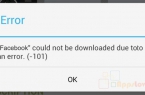Error 906 occurs when you try to install or update an application on Android-device. In most cases, re-attempt installation of the application runs smoothly, but there is another way — the problem persists, the application is not loaded. You have encountered an error 906 in the Google Play, but you can not find a way to get rid of it? The search for an effective solution will end here and now. We’ve put together the methods that have helped users to fix the error 906, and invite you to take advantage of them.
Method 1: Clearing your cache and deleting data
- Go to «Settings» -> «Applications» -> find Google Play market-> Clear data and cache;
- Go to «Settings» -> «Applications» -> find Google Play services -> Clear data and cache;
- Similarly, find Google Services Framework -> open the Google Services Framework -> Clear cache and data;
- Restart the device and try to download the app.
Method 2: Removing the SD-memory card
- Go to «Settings» -> the «Memory» -> find and select «Eject SD-card»;
- Open the Google Play -> Re-download the application, issued the error message;
- After a successful installation, return to the «Settings» -> «Memory» -> find and select «Mount the SD-card.»
If these steps do not work, you can try to remove the SD-card from your Android-device before installing an application, and insert into the slot upon its completion. If the error 906 has not disappeared, and you still can not install the app, try the following method.
- Go to «Settings», then «Applications», select «All»;
- Find the application to update which is issued to error 906;
- Select «Move to phone»;
- Go to Google Play and update the application;
- Move the application from own memory of the smartphone back to SD-card.
Method 3: Removing Google Play updates
- Go to «Settings» -> the «Applications» -> Find the Google Play Store -> select «Uninstall updates».
- Reboot the device and try to re-download the app.
Let’s hope that one of the three methods presented here will definitely help you get rid of the error 906, and the application will be updated and downloaded from Google Play Market without unpleasant surprises. If you have your own experience in solving the problem, we are grateful to you for the information about it. Tell us in the comments how you deal with error 906 — your board may be life-saving for some of the users.
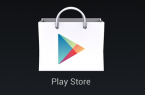
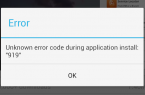


![[RPC:S-5:AEC-0]](https://techfaqs.org/wp-content/uploads/2016/03/2342342353-145x95.png)