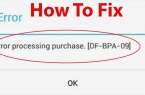Google Play Store is the real heart of Android, as it allows users to download applications, games, books and many other useful things. However, sometimes when working with Google Play user may experience various errors. For example, you may get an error 920, which is quite common in recent years. Therefore, we present all possible solutions to the problem of error 920 on Google Play for Android.
Method 1: Turn off the Internet and connect to the network again
This is the first thing that can be done with the device to get rid of the error 920. Sometimes there is hidden internal problem in your mobile phone,that do not allow to connect to Google Play. No matter how silly this decision may seem, but nevertheless, quite often it works. You can also try to change the option to connect to the Internet — with Wi-Fi.
Method 2: Remove all Google Play data
Quite often problems connecting to Google Play arise due to the information stored in the cache and data. An effective way to get rid of the error 920 — clear your cache and restart the Google Play Services. To do this, simply open the «Settings» -> «Applications» -> «Google Play Services». If you have ever downloaded any update Google Play services, you can find it in the «Loaded». Otherwise, look for the basic version in «Settings» -> «Applications» -> «All». After this is just to clear your cache and data. On some devices, these two functions are divided into the «Clear data» and «Clear Cache».
Method 3: Use a different Google account
This is yet another solution to fix error code 920 on Google Play for Android — use a different Google account. To do this, simply remove an existing Google account from your device and add a new account. If you do not have the second Gmail mailbox, create it — it’s a matter of minutes. If you do not want to create another email, try to remove and re-add your existing account.
Method 4: Restart your device
This is a general solution to all the problems of your device, and it can be effective in a situation with an error code 920. Sometimes some unwanted processes begin to run in the background. Because of their work, some files have provisional lock and, ultimately, users are faced with the problem. Thus, you can reboot your mobile phone to solve this problem.
Method 5: Install the application remotely
Games and other applications can be installed on Android-devices remotely from a home PC. To do this, you need to open Google Play Store with a computer and log into your Google account, which is used in your mobile phone. Then you can select any application and install it by clicking on the appropriate button. The application will start the installation on your Android-smartphone.
How to fix Sorry The application has stopped unexpectedly on Android?
rror «Unfortunately, the application is stopped» is found on Android-devices such as Nexus, LG, Samsung, Motorola, Sony, which the system has been updated to Android 6.0 Marshmallow. It usually occurs with popular apps on Google Play, Yandex Navigator, the Instagram, VKontakte, utility Hangouts and some other commonly used software. Today we’ll show you how to use simple actions to solve this problem.


![[RPC:S-5:AEC-0]](https://techfaqs.org/wp-content/uploads/2016/03/2342342353-145x95.png)
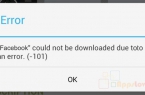
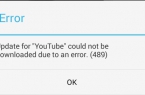
![Error retrieving information from server [RH-01]](https://techfaqs.org/wp-content/uploads/2016/02/Cara-Mengatasi-Google-Play-Store-Error-RH-01-145x95.jpg)