«Error retrieving information from server [RH-01]» in Google Play is fairly frequent occurrence — many owners of Android-smartphone complain about this problem. A message appears on the screen: «Error retrieving information from server [RH-01]». There is a method to overcome the problem, but first let’s look at the reason for its occurrence. It turns out that despite the fact that the error message points directly to a server problem, the reason lies not in it, but the Android-device you use to install new software or update already installed application from the Google Play.
To date, four solutions were found, allowing to cope with the problem «Error retrieving information from server [RH-01]» in Google Play
Method 1: Set the correct date and time.
The impossibility of installing and updating applications is often attributed to the wrong set of date and time. We will not go into details, but the failure is due to incoherence of dates with the terms of the licenses. If the reason only that, the «Error retrieving information from server [RH-01]» in Google Play can be solved easily:
Go to «Settings» -> «Date and time».
Check the parameters for real values. If they do not match, turn off the automatic time and date and set them manually. Pay attention to the time zone — it must meet the waistband of your geolocation.
Save your changes.
Most likely, this decision will help to cope with your problem. If not, you should use the methods described below.
Method 2: Reboot Android device.
One of the easiest and fastest ways to eliminate many errors is normal reset of Android-devices. Try to reboot your smartphone, and then try again to update or download the application you want.
Method 3: Clear cache and data in Google Play.
It is equally common way of getting rid of bugs is to clean the cache and data in Google Play Store. He works in the case of the problem of «Error retrieving information from server [RH-01]» in Google Play. Follow these steps:
- Go to «Settings».
- Select the Application Manager (Applications).
- Sweep the right, and then click «All»
- Scroll down the list until you find the Google Play Store. Select it by clicking.
- You’ll see three buttons: «Forced stop», «Empty the cache» and «Clear data». Successively click on all three buttons.
- Return to the list of applications and perform the same actions for the «Google Services» Manager and downloads («Google Service Framework» and «Download Manager»).
Still you see an error when trying to update or install from Google Play? There is another solution.
Method 4: Re-adding the Google account.
If none of the previous methods did not work, you can only re-add your Google account — perhaps that it will help get rid of the problem of «Error retrieving information from server [RH-01]». Follow these steps:
- Go to «Settings».
- Click on «Account».
- Click on «Google».
- You will see your Google Account. Remove it.
- Restart your Android-powered device and re-add the account
![[RPC:S-5:AEC-0]](https://techfaqs.org/wp-content/uploads/2016/03/2342342353-145x95.png)
![[DF-SA-01] in Google Play](https://techfaqs.org/wp-content/uploads/2016/03/DF-SA-01-145x95.jpg)
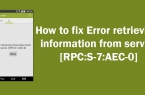

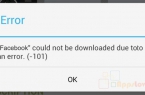


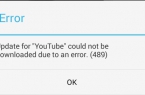










I can’t download any application
Please help me because i cannot download application
This doesn’t work, I really need help.