An error 489 appears among a list of errors that occur when working with the Google Play application. This error is not new, but until now Google programmers does not fix this bug. The situation is not fatal for Android-devices, but it’s really annoying when a message «Update for could not be downloaded due to an error. (489)» constantly pops up when you try to install or upgrade any application. Since this error — one of many that arise when installing downloaded applications or obtaining updates from Google Play, you can get rid of it by the same simple way as the rest of similar troubles.
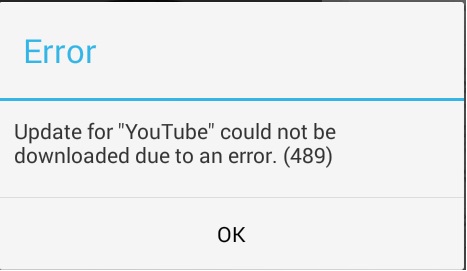
Error 489 in Google Play most commonly occurs in devices running OS Android, due to an unstable network connection or problems with the recognition of your account with Google. This means that the bug is not related to the internal memory. If you are looking for a solution to the error 489 that appears on your Android-smartphone or tablet when you try to download, install or update applications, we recommend you to try the following methods:
Method 1
Delete your Google account on your device and add it again. If you do not know how to do that, just follow these steps:
- Go to Menu —> Settings —> Account.
- Choose Google.
- Go to «Options» and choose «Delete»;
- Confirm your actions;
- After the previous steps have been completed, reboot the device and re-create your account in Google;
- Go to Settings —> Application Manager —> Google Play Маркет and clear the data.
If the device for removing your Google account asks for reset to factory settings, and you do not want to categorically, now you know a way to bypass this requirement.
Method 2
Change the way to connect to the Internet. This means that if you have previously used the mobile Internet, switch it to Wi-Fi and vice versa. By using this method we start from the fact that, perhaps, the cause of error 489 is the lack of speed of the Internet connection. If the determined cause is true, faster Internet will correct the situation. Alternatively, you can try to change the APN. This can also help if you use the mobile Internet.
Try both methods. If you could not remove the error 489 the first time, the problem with installing or updating an application will be solved. Good luck!
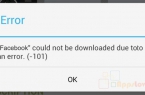
![[RPC:S-5:AEC-0]](https://techfaqs.org/wp-content/uploads/2016/03/2342342353-145x95.png)


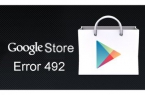
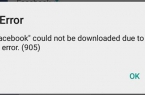
![Error retrieving information from server [RH-01]](https://techfaqs.org/wp-content/uploads/2016/02/Cara-Mengatasi-Google-Play-Store-Error-RH-01-145x95.jpg)










Please. Help me with this error489