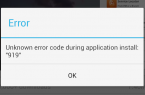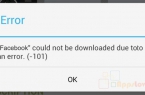Sometimes, users of devices running on Android OS when trying to download or update the application through the Google Play face with a message «Update for could not be downloaded due to an error. (492)».
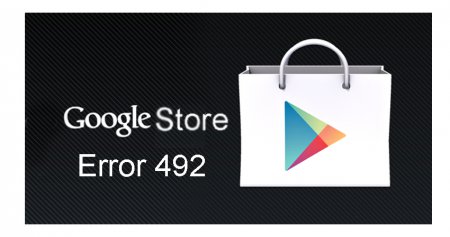
This error occurs when working with only a small number of applications in the Market, while the bigger part fortunately can be loaded completely normal. You can try to solve the problem yourself by doing a few simple manipulations. For example, you experience this error trying to update the RockMelt application. We solve the problem by simply removing the program and reinstall it in the Google Play Store. You can resolve the error 492 as follows:
- First, try to uninstall and reinstall the application. If this does not work, follow these steps:
- Go to «Settings» >> «Applications» >> «All»;
- Find there Google Play Market tab and clean its cache and data;
- Now return and find and choose Google Play Services and clean its cache and data;
- Open Google Play and then try to update or install an application. This should work.
It should be noted that sometimes error 492 is displayed when using damaged SD-card. Therefore, if the problem still persists after carrying out the above activities, it is worth trying to format your SD-card and then re-install applications.