Despite all the benefits of Android platform, which we will not enumerate here, this operating system has some flaws. Some of them are represented with a number of mistakes when you try to download an application from the Google Play Store. We continue to consider options for addressing errors with different codes that pop up during application downloads and updates. Error 101 in Google Play is a very old bug that experts from Google for some unknown reason still had not solved.
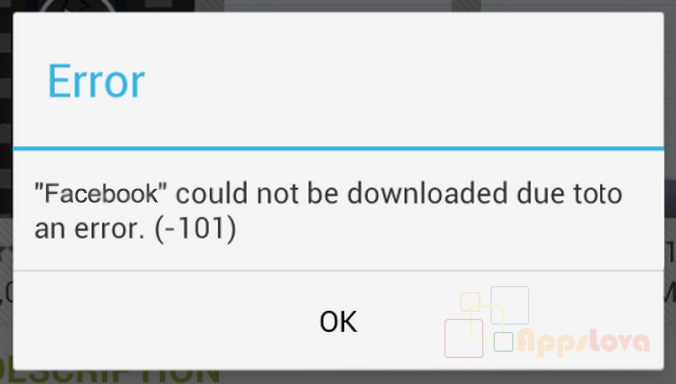
The error is so ancient that appears on phones that were released a few years ago and are running on older versions of the Android (4.0 and above). You can see it when you try to download applications such as Facebook, Viber, WhatsApp, Skype from Google Play. You get a message on the download abolition and comment: «App could not be downloaded due toto an error. (101)«.
This unfortunate misunderstanding can be resolved fairly easily, as well as other errors with the already known to us digital codes. If your Android-powered device «pleased» you with error 101 message, try the following steps:
Method 1
- Go to Menu —> Parameter settings —> Applications —> Application manager —> Google Play Market.
- There you will see two tabs — «Clear cache» and «Clear data». Select both alternately.
- Return to the menu and reboot the device.
Now try again to download or update the app from the Google Play Store. Likely, the problem with error 101 is finished. If the bug is still here, and you cannot download the app again, you will need to remove your Google account, and then add it back.
Method 2
- Go to Menu —> Settings —> Account.
- Choose Google account and delete it.
- Again enter your account details in Google.
Now try again to download the app or get updates. Most probably you will not face the problem with an error 101.

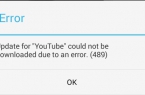
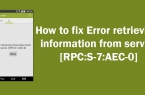
![[RPC:S-5:AEC-0]](https://techfaqs.org/wp-content/uploads/2016/03/2342342353-145x95.png)












