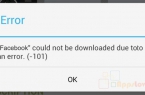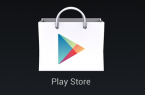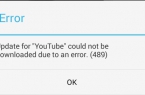Android users may face Error retrieving information from server [RPC:S-7:AEC-0] during downloading an application from Google Play Store. Our team presents a way to fix it. So how to fix Error retrieving information from server [RPC:S-7:AEC-0]? Let’s find out!
Method 1
- Follow the path: Settings > Storage & USB > Cached data
- Press Clear cached data.
- Follow the path: Settings > Apps > Play Store > Storage
- Press Clear cache.
- Follow the path: Settings > Apps > Play Store > Storage
- Press Clear data.
- Visit Play Store and try to download the application.
Method 2
- Follow the path: Settings > Accounts > then Google.
- Press three dots in top right corner
- Press Remove account.
- Restart your Android device.
- Follow the path: Settings > Accounts > Add account.
- Add your Google account
- Visit Play Store and try to download the application.
These actions can fix the error for most of Android devices users.
Found a mistake? Highlight the text and press Ctrl + Enter
![[RPC:S-5:AEC-0]](https://techfaqs.org/wp-content/uploads/2016/03/2342342353-145x95.png)
![[DF-SA-01] in Google Play](https://techfaqs.org/wp-content/uploads/2016/03/DF-SA-01-145x95.jpg)
![Error retrieving information from server [RH-01]](https://techfaqs.org/wp-content/uploads/2016/02/Cara-Mengatasi-Google-Play-Store-Error-RH-01-145x95.jpg)