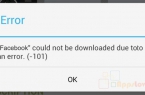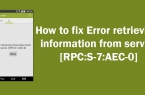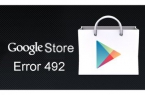A few days ago, we once again faced with the message «Error 506» when you try to download the app from the Google Play Store. This is simply enraged, because every time you try to download the app, load safely begins and continues until the end, and in the final screen appears humiliating message: «The application can not be loaded due to error 506». Spending time on a few unsuccessful attempts, we realized that it is not in the application itself — it is just what other users download and run quietly. I had to find a way to deal with the problem, and our search for a solution have been successful. Now we can share our experience with you, or rather, those methods that work most effectively.
Method 1: Clear the cache and data
- Go to the «Settings»;
- Go to the settings of the application (On some devices, this section is simply called «Application»);
- Choose all»;
- Scroll down to find the Play Store;
- Select «Clear data and cache.»
Once you do that, you need to force stop the application. To do this, follow these steps:
- Clear data and cache memory;
- Then find Google Services Framework;
- Google Open Services Framework, open the menu and select «Clear cache and data.»
Now try to restart your device to download the application. This method works well for many users and, hopefully, will help solve the problem and you will too. If the attempt to get rid of «Error 506» was unsuccessful, proceed to the next method.
Method 2: Remove the memory card
This method is quite simple:
- Go to «Settings» -> Next in the «Memory» -> Scroll down and select «Eject SD-card»;
- Open the Google Play -> Download the application again, which gives you an error message;
- After a successful installation, return to the «Settings» -> «Memory» -> Click on «Connect SD-card»
If these steps do not work, try removing the SD card before installing an application mechanically. The method should work. If the failure, and the «Error 506» continues to appear again, proceed to the next method.
Method 3: Remove and add to your Google Account
- Go to the «Settings» -> The following «Accounts» -> locate Google;
- Remove all Google Accounts;
- Return to the Google Play Store and re-log in to your account;
- Take all the conditions of Google and Google settings, then start the Google Play Store and download the app.
Deleting and adding a Google Account solved the problem for many users, as the cause of error 506 is often hidden in your Google Account. If the method can work for you, then work can be considered complete. Otherwise it is necessary to make another attempt.
Method 4: Change the memory settings
Most users have found this solution a success. After changing the memory settings, they were able to download the application without any problems and error messages that appear on the screen.
Actions to change the memory settings:
- Go to the section «Settings» -> «Memory» -> «Preferred install location»;
- Click on the item — a pop-up menu with three options (internal memory, SD-card or «at the discretion of the system»);
- Select «At the discretion of the system»;
- Open Google Play, then re-download the app, which gives you an error message.
This method also proved to be ineffective? We’ll have to bypass all prohibitions — download an older version of APK-file for that particular application and install it. After that, go to Google Play and update the application to get its latest version. If you have enough, and the previous version of the application, it is possible not to bother with updating the software through Google Play and use the old version (APK).
Today we found a few ways to help you correct the error 506 when downloading apps on Google Play. Different methods work for different people, and we hope you can also deal with this problem. Let us know in the comments what method worked in your case. If you find your own way to solve the problem, talk about it to our readers. We always welcome new ideas and we are grateful for any information on the subject, which you share deems possible.