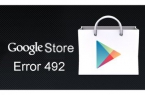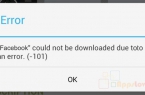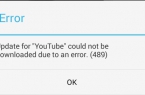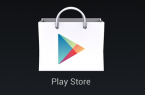Quite often, users of phones running on Android operating system face error 495 when try to download applications from Google Play. This message indicates that the file is not found. A sensible option is to wait until the new version will be uploaded by developers. But it is only possible only when an error occurs during operation with only one particular application.
If the situation is repeated with different software, you can try to get rid of error 495 by easy way: go to Settings — Applications — All — Download Manager — Clear cache. It remains to reboot the device and retry the download or update the application. (The method is relevant if the failure is due to a buffer overflow of Boot Manager). Even easier problem can be solved using the «Easy cache clean» — a special application, which must be pre-installed on the phone. If not, there is a paradoxical situation: you cannot clear the cache due to error 495 and because you cannot download the program to clear the cache.
Advanced users advise to also check the settings of Internet connections, changing mobile connection to Wi-Fi or switching to arbitrarily WAP. Pay attention to the correct time zone and set the time.
Nothing helps? We’ll have to delete all the Google Play updates and install them again. But this is rarely the case. Typically, it is enough to clean cache to get rid of the «error 495».
Video which explains how to solve error code 495 on Google Play.