It happens that when you try to install app on Android-smartphone you face with the message on the screen: «Unknown error code during application install: 961» and the installation process interrupts suddenly. You should not give up — the situation is not hopeless, and the error can be eliminated. This can be done quite easily.
First of all, we recall that with the purchase of paid apps service allows you to return the money paid. You can use this opportunity within 15 minutes after transaction. You should use this option in the first place.
When the problem is solved by money back, you can go directly to «Unknown error code during application install: 961». To do this, you must do the following manipulation:
- First, go into the settings, open the applications (Application Manager or Applications, Apps), and then find the Google Play Store;
- Next, find the icon of installed application, click on it and with a special button to clear the cache.
If the problem by clearing the cache fails, try to delete the data used by the application (Settings> Applications> Google Play Market> Clear data). The option can be found in the same place with a button Clear cache.
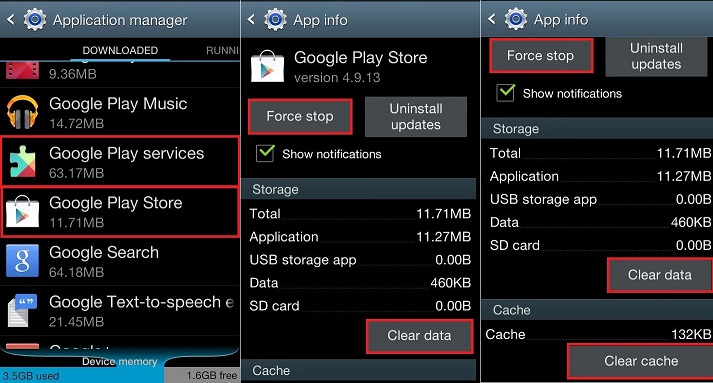
This will certainly help to solve the problem with «Unknown error code during application install: 961».
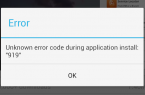
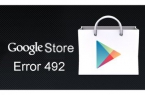

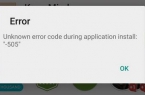
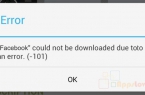
![[RPC:S-5:AEC-0]](https://techfaqs.org/wp-content/uploads/2016/03/2342342353-145x95.png)
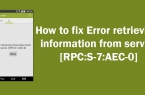










My Mobil MHORS S13 is note running showing space. i whant compelite refarsh and new software install