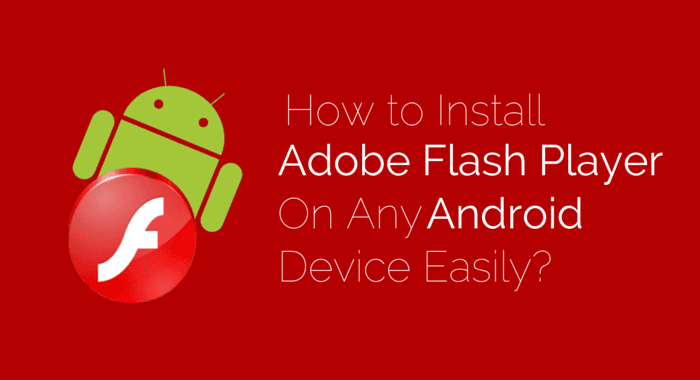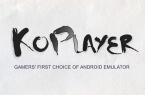One fairly common problems faced by users of devices running Android — installation of Flash Player, which would allow to play flash at different sites. The question of where to download and how to install the Flash Player has become topical once Android stopped the support of this technology — now you cannot find the Flash plugin for your operating system on the Adobe website, as well as the Google Play store, but you will find out how to install it here.
Installing Flash Player on Android and activating the plugin in browser
The first method allows you to install Flash on Android 4.4.4, Android 5 and 6, using only official sources apk and is perhaps the most simple and efficient.
The first step — download the Flash Player apk in its latest version for Android from the official Adobe website. To do this, go to the archive version https://helpx.adobe.com/flash-player/kb/archived-flash-player-versions.html plug and then in the list, find the Flash Player for Android 4 and download the topmost instance apk (version 11.1) from the list.
The downloaded file should be established without any problems, Android application will list the appropriate item, but will not work – it requires a browser that supports Flash plugin. From modern and has continued to update the browser — this Dolphin Browser, which can be installed from the Play Market’s official webpage — Dolphin Browser
After installing the browser, go to its settings and check the two points:
- Must be included Dolphin Jetpack under the default settings.
- In the «Web Content», click on the item «Flash Player» and set to «Always On.»
Also, through the Dolphin, you can open and edit Flash settings for Android (called the launch of the application on your phone or tablet).