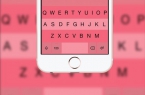Koplayer — another free emulator that allows you to run games and Android applications on a computer running Windows 10, 8, or Windows 7.
In general, Koplayer is similar to other related utilities, among which we would include Nox App Player and Droid4x — they are all from the Chinese developers and productive even on relatively weak computers or laptops with a plenty of pretty cool features, which differ from the emulator to the emulator. From what I liked was in Koplayer — it is possible to control settings in the emulator with a keyboard or with the mouse.
Installation and use of Koplayer to run programs and Android games on your computer
First of all, when booting Koplayer in Windows 10 or Windows 8, the SmartScreen Filter blocks the start of the program. After running a few minutes and download the emulator, you will see the emulator, which will be located inside the Android OS interface and the left — by the emulator controls.
Main actions that you may find useful:
- Setting up the keyboard.
- Assigning a shared folder.
- Setting screen resolution and memory size. resolution and memory settings in Koplayer
To install applications and games you can use the Play Market, which is in the emulator, the browser inside an emulated Android to download the apk or using a shared folder to the computer, install the apk from it. Also Koplayer official site has a separate section for free download APK — apk.koplayer.com
Setting up the keyboard in Kmplayer
To configure the control in the emulator with a keyboard (as well with a gamepad or mouse, but I’ll show it in the context of the keyboard), the running game, click on the item with its image at the top left.
Then you can:
Simply click anywhere on the emulator screen, creating a virtual button. Then press any key on the keyboard to be generated by pressing its push into this area of the screen.
After setting up the virtual keys and gestures, click Save — control settings for this game in the emulator will be saved.
In fact, configuration management capabilities for Android in Koplayer are provided significantly greater, for example, you can assign a key to simulate the response of the accelerometer.