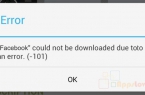In 2014, users of the iPhone and iPad were able to install third-party keyboards. Many developers immediately took advantage of this opportunity.
Swype
Swype — one of the most popular keyboards on all platforms. Swype lets you enter words like in a conventional manner, and with one long swipe. The program has an algorithm memorizing words, so over time the keyboard is just getting smarter. Keyboard supports themes that just like the fans to personalize their device.
Translator Keyboard
Translator Keyboard — an application that allows you to carry out instant translation of messages. For translation using Translator Keyboard, simply select the primary language and the language you want to translate the text. In a small field above the keyboard input text is duplicated and transferred after pressing Enter. Translator Keyboard Keyboard is based on Microsoft Translate API. This means that you will need an internet connection for the functioning of the application. The app is able to translate from 30 languages to 44.
SwiftKey Keyboard
Swiftkey is another «smart» keyboard, which adapts to the user. As with Swype, Swiftkey in there is the possibility to enter text in several ways. In addition to the usual set of letters, you can use the Flow — Swype from analogue Swiftkey.
you will find a variety of topics in the keyboard settings. Unfortunately, not all of them are free. After a few days of using the keyboard remembers the user, and it begins to offer suggestions based on the words that he often uses.
Fleksy Keyboard — Happy Typing
Fleksy Keyboard — stylish keyboard control which is based on the user-friendly gestures. On request of the user program can connect to email and social networks for analysis and synchronization style speech dictionary. As with the previous keyboards in this collection, the longer you use Fleksy Keyboard, the easier it becomes to enter text.
Gboard
Gboard — functional keyboard for iOS from Google. Perhaps the main feature of the app is the ability to use Google search directly in the keyboard. However, this does not end the pros keyboard. For those who do not like the minimalist design Gboard, Google added the ability to create your own themes based on photos taken.
Touchpal Keyboard
Touchpal Keyboard is a good keyboard that offers users a huge range of stickers and Emoji. In addition, user can utilize the whole Emoji combination, which create a certain image. The keyboard also boasts the support of a large number of free themes. For those who have not found a suitable topic, here there is the possibility of creating their own.
PopKey
Perhaps the most fun keyboard in this collection is just PopKey. The application is interesting because it allows you to instantly send GIF-animation. In order to share the animation with a friend, just select the desired GIF from a huge list, divided into categories. There is the possibility of adding your own GIF-animation to the gallery.

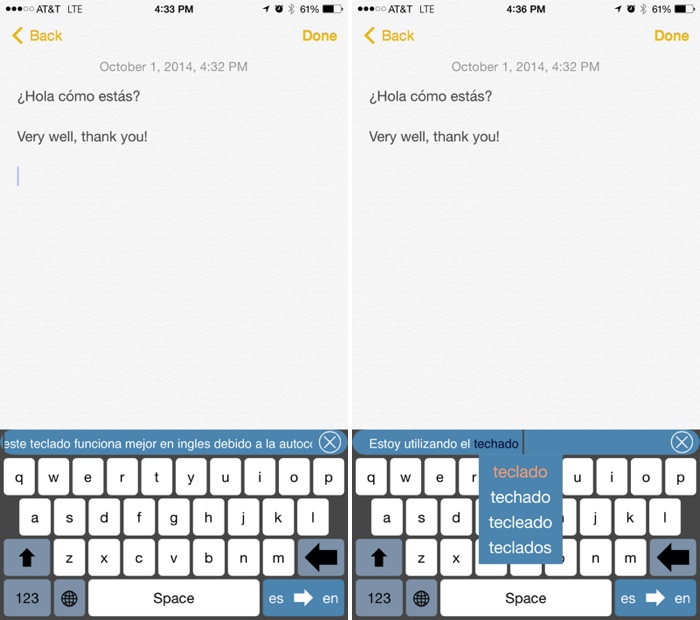

![[RPC:S-5:AEC-0]](https://techfaqs.org/wp-content/uploads/2016/03/2342342353-145x95.png)