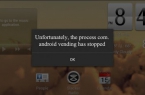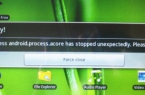In this collection, we consider the most popular readers for Android and we understand why they are superior to other similar applications.
FBReader — 2.6 RC1 — download
Android 3.0 and higher
This application is interesting because you should not expect any pitfalls, such as functions or paid advertising. This is its greatest advantage. In addition, it is a cross-platform, meaning you can install it on all your devices, but does not support iOS. With Google Drive cloud service or site, you can synchronize books.fbreader.org to read your books and documents. In this application, this feature is free, unlike, for example, from the same Reader Moon + Reader, which we’ll talk later.
The app supports formats epub, txt, html, doc, rtf and mobi. To read the PDF or DjVu, you will need to download additional plug-ins. There is support for the work with third-party dictionaries. FBReader can also sort your files. Right out of the app, you can download books from Feedbooks, LitRes, ManyBooks Catalog, ePubBud catalog and Free Books Hub. While reading in FBReader it is possible not only to bookmark, but also to mark certain text color.
Moon+ Reader Pro 3.3.3 — download
Android 2.2 and higher
This reader is one of the leaders in this field. Among the formats that it reads, there are epub, fb2, mobi, chm, cbr, cbz, umd, txt, html, the application can even open files rar and zip. The disadvantage of this program is the lack of reading functions for PDF, which is available in the paid version. The undoubted advantage of Moon + Reader is the ability to customize the application to suit your taste. To turn the pages, for example, you can use the volume rocker, camera button, or simply taps in the right place. You can choose among several themes, customize the font, size and style, select the turning animation (speed, color, clarity), and many other settings. Also, the application has a bookshelf, where the files are sorted by author, title or tags. At the bottom of the screen app displays information about the battery, chapter title and number of pages, as well as the percentage of the book you have read.
The paid version of Moon + Reader will bring you to the lack of advertising, ability to sync books across devices via Dropbox and Google Drive, allow you to control the book using a headset, listen to the PDF and read the book. The application interface is simple and cute.
AlReader 1.71151023 — download
Android 1.6 and higher
The app, which is definitely worth to mention is AlReader. It is one of the oldest for the Android operating system, however worthy to write about it. Its interface is extremely simple and devoid of the slightest «bells and whistles» that surely will be liked by experienced users who have long read books using mobile readers. The application supports all popular formats, except for DjVu and PDF, which is quite typical for this type of program.
There are lots of functions for this reader — it is an important feature. You can set the font of your choice, type of turning the pages and color to highlight the text indents. The user can set the value for the long and short taps, gestures and buttons. In total there are 9 configurable click zones, which can be long or short.
Cool Reader 3.1.2-106 — download
Android 1.5 and higher
Cool Reader is also quite popular reader, won the love of users due to its simplicity and functionality. Its design is simple to a disgrace. List of all the settings is activated by pressing a button. You can customize the font, size, kerning, fat, smoothing, spacing, etc., choose the color and texture of a background — in short, everything to your taste. It is possible to configure buttons and gestures. There is support for dictionaries and TTS-engines, that is, you can listen to the book.
It is necessary to allocate the full support of the format FB2 (footnotes, tables, styles), external CSS files, and the ability to make a bookmark on the text fragments, not pages. Cool Reader same comfortable and functional, as already mentioned. Therefore, the choice is just for you — there is already a matter of taste.
eReader Prestigio — 5.3 — download
Android 4.0 and higher
Prestigio eReader is popular not only among the owners of the eponymous company of gadgets, but also among users of Android-devices in principle. The application is a convenient function reader, which has access to the online store of books. On the main screen, you can find three tabs: «Shelf», «My Library» and «Store». You can create your bookshelf, assign a name or sort the books by author, title, series, and tags.
The application supports the most popular formats, including PDF, which is quite rare for other readers. You can customize the font, margins, scrolling mode, background color, links, secretions, etc., navigation bar and styles. Design application pleases the eye. It is also a big plus — a shop, the presence of which makes use of the application very convenient.
Pocketbook Reader 1.12.6910 — download
Android 2.2 and higher
PocketBook Reader is another popular reader. It has a comfortable and familiar contemporary design. Note the file formats that are supported by this application. In addition to the most commonly used fb2, txt, epub, html and rtf, etc., program successfully working with documents in the format of PDF, DjVu and CHM. PocketBook Reader supports third-party dictionaries. Reader is absolutely free.
As for the various settings, there are enough of them. While reading a book, you can make a long tap on the center of the display and get the Radial Menu settings. Here you can select the font size, brightness, and the main background color (black, white, gray and sepia). You can also select a full-screen reading mode, add comments or highlight text. The above application for Android Readers is quite similar in functionality, but the design and some features differ.