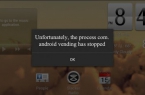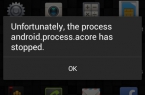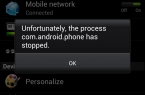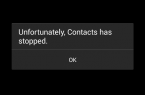The owners of smartphones running on Android operating system often face an annoying problem. The device suddenly gives warning that «The process android.process.acore has stopped unexpectedly. Please try again». Novice users panic and are ready to put an end to their phones, but it is actually not as tragic as it might seem at first glance. If you analyze the information appearing in this regard on various resources, and add a fraction of personal experience to it, you can make a list of situations in which the error appears on Android-powered device. That is what we have done in hope that our findings will help other users to quietly, without emotion cope with the problem, if any arise.

The most commonly error occurs when you try to add a contact in the phone book, keep it or change it. To resolve this issue go to Settings — Applications – “Contacts Storage». Then choose «Clear data».
The second, more complicated and risky way — to change the system file /system/csc/others.xml. Your task is to edit the line: TRUE. As a result, you should get this: false.
Once again, we warn that this method is difficult to use for beginners and recommend it only to more or less experienced users.
Third solution to the problem is Android-based device reset to factory settings. All the changes made by the user after purchase of the gadget (including individual settings) will disappear, but for most it’s not as scary as the need to manually restore the contacts book. We
Another reason for «Process android.process.acore has stopped» error may lie in newly installed applications to optimize the wireless network Wi-Fi. For a number of users the problem was solved by removing these applications.
Finally, the most crucial way: complete cleaning of your smartphone. You will lose all the data, but the application that generated the error will be guaranty removed from the Android-powered devices.