Today we talk about how to deal with the error «Unfortunately, Contacts has stopped» on Samsung Galaxy S3, S4, S5 and S6. It usually occurs immediately after you install the operating system update and appears as a failure of the device to save the data for a new contact. Customers faced with this problem, say that error does not occur before the installation of OS update. We will try to help the owners of Samsung smartphones to deal with this unfortunate misunderstanding.
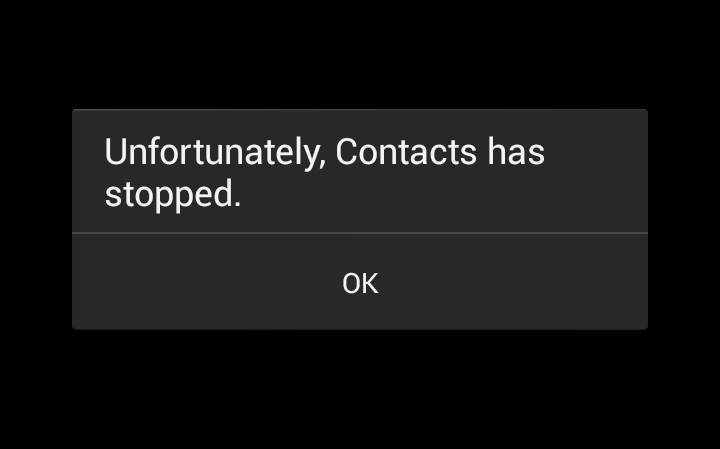
Method 1: Clearing cache and data in «Contacts»
The method consists in carrying out simple manipulation with application settings. The sequence of actions is as follows:
- Go to the «Settings», then «Program Manager» or «Applications»;
- Select «All» and activate by pressing the complete list of applications on your phone;
- Find the application «Contacts» and open it;
- At your computer, perform the following steps in sequence: «Clear the cache» and «Clean data» by selecting the appropriate menu items. Contacts made earlier in the list are not deleted, so you do not need to be afraid of.
Method 2: Changing date format
It may seem strange, but quite often the reason for error: «Contacts has stopped» is the date format. The cause is unknown, but it was repeatedly checked that if you change the format to 24-hour, the error disappears, and the application starts to work normally. On Samsung Galaxy series it is done as follows:
- Go to the «Settings», then select «More»;
- Go to the menu «Date & Time» to change the format to «24 hours»;
- Reboot your smartphone and check the application «Contacts» — the error should not bother you anymore.
Perhaps you have your own proven ways to fix this error (including other equipment). We would be grateful if you share these methods with other users.
Videos i showed how to fix error «Unfortunately, Contacts has stopped» in all android phones samsung galaxy, lg, htc etc.

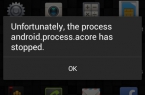
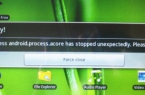
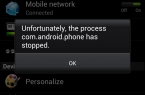

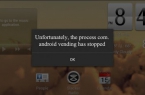












I made the mistake of disabling «Contacts Storage» in the Application Manager.
Please don’t ask me why, except I was trying to stop the phone running everything in sight & getting both slow and heavy on battery.
Anyway, the net effect was that it displayed «Updating contacts» with a rotating symbol forever, and would say «Unfortunately, Contacts has stopped» in Safe Mode. Re-enabling Contacts Storage fixed the problem.