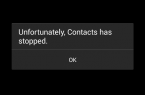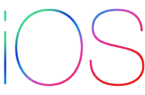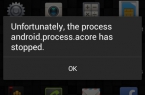Many users After Marshmallow Update have come across with this problem. However our team has some options for fixing it in order to get back contacts. Follow the method mentioned below in order to find out How to Fix Contacts Not Displaying in Samsung Galaxy S5 After Marshmallow Update.
Method 1:
- Clear device cache partition with the help of recovery mode.
- Restart the device and check if the problem still persist.
Method 2:
- Turn off sync.
- In Quick Settings find a Sync button.
- Now switch Sync off.
- Restart your phone.
- After restart, open the Contacts to check if contacts appear.
- If they appear, go to Quick settings to enable master Sync.
- If problem still persist, go to Contacts app,
- Tap on three dots and select accounts.
- Find account with stored contacts.
- Go to
- Press sync now.
Method 3:
Backup your data and then make a factory reset.
Found a mistake? Highlight the text and press Ctrl + Enter