Many players around the world failed to detect location on Pokemon Go and also reported about this issue to Niantic developers. In this article we present steps for fixing error connected to Failed to detect location error on Pokemon Go.
Method 1 for Android & iOS
In case of using Android phone be sure to enable Location service on the device, maybe you have issues with latest GPS technology.
- Open device settings.
- Find option About Phone/Device and press on Build button 7 times to enable developer options
- Open Developer Options and disable Mock Location.
Method 2 for Android
If the solution above cannot help you to fix error “Pokemon Go failed to detect location” you can also try one more solution for Android devices.
- Open device settings.
- Find option named Location (also it can be named as Privacy and Safety), open it.
- Turn on Location, be sure to set high accuracy onto location mode.
Found a mistake? Highlight the text and press Ctrl + Enter





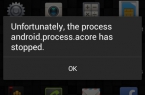












You guys thank you so much plz pokemon gods bless these peps