Very often users downloading games from the service to look through the camera, encounter an error failed to start download — «Uplay is unable to start your download. Check that you have an active internet connection and sufficient space on your hard drive then try again.». In this article, we will collect all possible solutions to this problem, which should help you to cope with an error.
Failed to start download in Tom Clancy’s The Division
Failed to start download in Far Cry: Primal
Failed to start download in Far Cry 4
Medot 1
Run Uplay as an administrator. This method may not help everyone, but it works.
Medot 2
Go into settings in Uplay and then network and disable the thing that says:
allow uplay to use a proxy connection to access the internet
Medot 3
Try to uninstall and then reinstall Uplay, but not in the system partition.
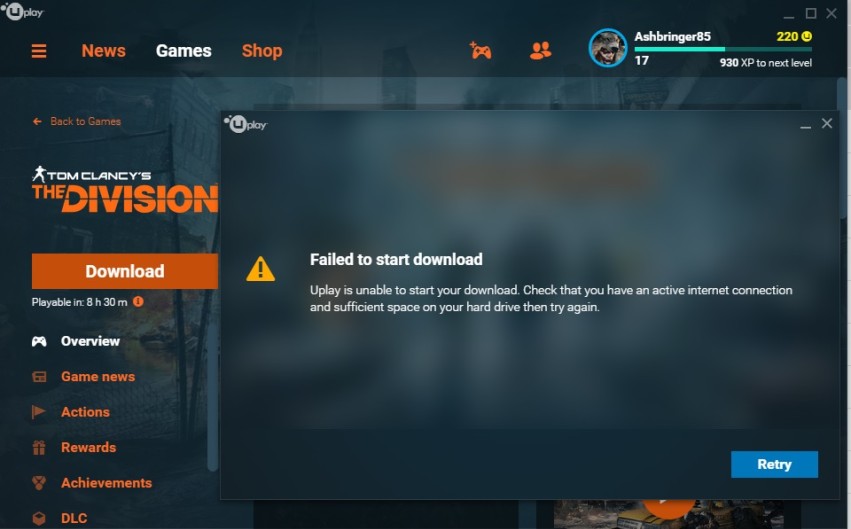


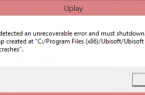




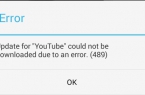










Reinstall worked for me. I noticed during method one it kept trying to install a patch and repeating the same patch, so uninstlaled app and reinstalled fixed the patch issue.
спасибо чувак
Thanks for your post! Running as administrator did it. I am now downloading all of Watch_Dogs and the Season Pass which are for sale at GMG for less than $15 right now.
run as admin worked great
None of these work for me.. To hell with uplay. Absolute garbage