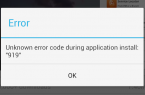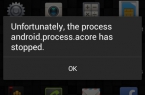Increasingly, owners of various gadgets attempt to sort out the problems that arise in the course of their operation. We are always ready to assist users in correcting bugs and now lay out instructions for those who install applications from Google Play or in the process of updating face with the message «App could not be downloaded due to an error. (941)». We will fight with this bug in a standard way, namely, by clearing the cache on Android-device.
How to fix error 941?
- First you need to go to the mode of device settings.
- Then in the «Application» select «All».
- Find the «Download manager» in the list, click on it and then click successively «Stop», «Clear Data» and «Clear Cache».
- Next, return to the list of applications.
- Choose there «Google Play Store» and «Google Play services «.
- Clear the cache and data in the same sequence as specified in paragraph 3 of this manual.
When all of the above points will be successfully completed, you can try again to upgrade or install the desired application. In most cases, the problem with the error 941 does not occur again. If it reappears when working with any other application, then you already know how to deal with this type of bug.

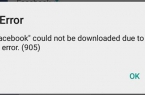

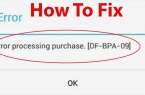
![Error retrieving information from server [RH-01]](https://techfaqs.org/wp-content/uploads/2016/02/Cara-Mengatasi-Google-Play-Store-Error-RH-01-145x95.jpg)
![[RPC:S-5:AEC-0]](https://techfaqs.org/wp-content/uploads/2016/03/2342342353-145x95.png)