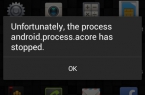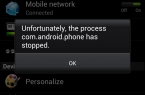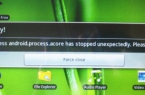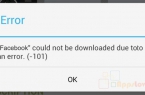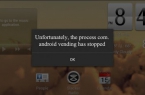Sometimes you can see on the «phone» screen the next message «Unfortunately, the process com.google.
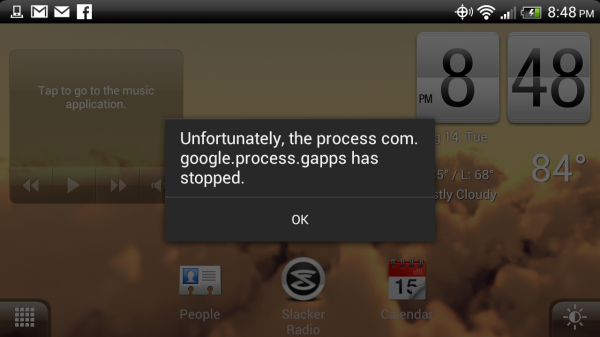
Method 1. You can clear the cache. In rare cases, this elementary manipulation is enough.
Method 2. Run the program manager (through the Android settings and carefully study the list of applications (swipe right). Then open the Download Manager, stop and restart the application to which the error is linked most frequently.
Method 3. If neither the first nor second method help, you can try to get out of the situation by preferences resetting. To do this, open the Android settings through the Application Manager, then go to the overview of programs and select «Menu». Find there Reset app preferences — this is the «Application Reset». Press as perhaps it is the last chance to get rid of the error.
There is another reason for the message «com.google.process.gapps has stopped» — switched off «Downloads». Locate the application manager with complete list and go to the bottom and check: loading should be turned on.
We wish you a successful solution for the problem and we hope that our tips were useful to you.