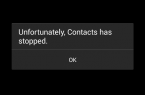Today we tell you how you can deal with the problem «The application (process com.android.
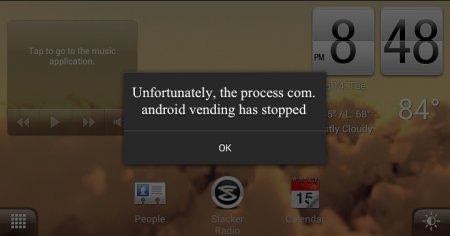
Then the second step: go to data/dalvik-cache, enable «Search» and initiate it by the word «Vending». Found file shall also be deleted.
The third step is put com.android.vending.apk (com.android.vending-4.8.19.apk) through the Root Explorer into the folder system/app (at the top right, you must first be sure to press the «R/W». After you need just to hold “com.android.vending.apk” to select «Authorization».
And here you will face menu. You are required to put a tick in the right places. The scheme looks like that:
That’s all with solving “com.android.vending has stopped unexpectedly”. Root Explorer can be closed and the phone must be rebooted.
P.S. For those who are not familiar with Root Explorer for Android. This is nothing like the file manager with which you can manage all the data on your tablet or smartphone. It is quite functional and easy to use. Manager allows you to change file attributes, copy them and move, change configuration files of the operating system, pre-install and remove applications. Manager has a built-in data logger that works with formats Zip and Rar. Its interface is intuitive, friendly and simple with high degree of job security. If you have Root-rights to the Android-powered device it is much easier to communicate with the smartphone or tablet.
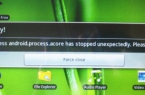
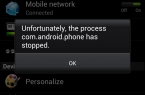
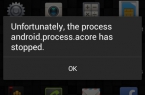

![[DF-SA-01] in Google Play](https://techfaqs.org/wp-content/uploads/2016/03/DF-SA-01-145x95.jpg)