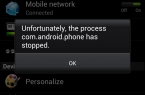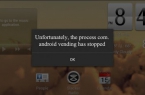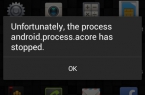These instructions about how to recover data on Android, in cases when you accidentally formatted the memory card, deleted photos or other files from the internal memory, do Hard Reset (reset the phone to factory settings), or there was something else for what it is necessary to look for ways to recover lost files.
The review presents apps (free and paid), which, theoretically, can still help you with recovery of your phone or tablet and data files, connect via the MTP, as well as, at the end of the article you will find some tips that might be useful, if none of these solutions work.
Wondershare Dr.Fone for Android
The first restore app for Android, which is a relatively successful returns files with certain smartphones and tablets (but not all) — Wondershare Dr.Fone for Android. The program is paid, but the free trial version allows you to see, and is it possible to restore something and show the list of data, photos, contacts and messages to recover (assuming that Dr. Fone can find your device).
The program works as follows: you install it in Windows 10, 8 or Windows 7, connect your Android device to your computer and turn on debugging via USB. Thereafter, Dr. Fone for Android is trying to detect your phone or tablet and install root-access to it, while the success of conducting file recovery, and at the end, turns off the root. Unfortunately, it is not possible for some devices.
GT Recovery for Android
Next, at this time, a free program that can be effective for modern Android devices — GT Recovery application that is installed on the phone itself and scans the internal memory of the phone or tablet. The reviews on the Play Market say that, whenever possible, GT Recovery for Android quite successfully copes with the restoration of photos, videos, and other data, allowing you to return at least some of them.
An important condition for the use of applications (so that it can scan the internal memory to recover) — the presence of Root access, which you can get by finding the appropriate instructions for your model of your Android device.
EASEUS Mobisaver for Android Free
EASEUS Mobisaver for Android Free — a free program for data recovery on Android phones and tablets, is very similar to the first of the considered utilities, but allows not only to look at what’s available for recovery, but also to keep these files. However, unlike Dr.Fone, Mobisaver for Android requires that you have received a pre-Root access on your own device. And only after that the program will be able to search for deleted files on your android.
7-Data Android Recovery
When I last wrote about another program from the developer 7-Data, that allows you to restore files from a flash drive or hard drive, we drew attention to the fact that their site has a version of the program, designed to recover data from Android’s internal memory or inserted in phone (tablet) micro SD memory card. Just I thought it would be a good topic for a future article. The installation does not take much time — just click «Next» and agree with everything, nothing outside the program does not install, so you can be quiet in this respect.